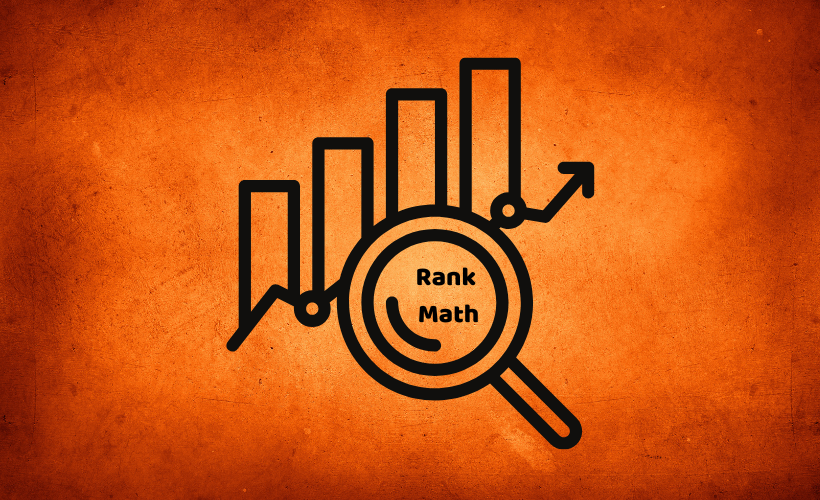Analytics in Rank Math is a feature that helps you monitor your website’s SEO performance right inside WordPress. It gives you a clear picture of how your site appears in search and what results it brings.
For example, if you publish a blog post about “best travel tips,” Rank Math Analytics will show you how many impressions it got, how many clicks it received, and the average position of the keyword in Google. This makes it easier to understand how your content is performing.
By using these insights, you can track traffic growth, see your top-performing pages, and discover which keywords bring the most visitors. This allows you to adjust your strategy and improve results over time.
How Does Rank Math Analytics Work?
To understand its power better, let’s look at how Rank Math Analytics works and how it brings all your SEO data together
- Integration with Google Tools: When you connect your site with Google Search Console and Analytics, Rank Math automatically pulls in all the important search and traffic data. This saves you from switching between multiple platforms. You can see everything in one dashboard inside WordPress.
- Keyword & Ranking Insights: You get a clear view of the keywords your site ranks for, their average positions, and how they change daily. This helps you spot which terms are improving and which need more work. You’ll always know where your SEO stands.
- Page-Level Data: Rank Math highlights your top-performing pages along with impressions, clicks, and positions. This makes it easy for you to identify which pages attract the most traffic. You can then focus on optimizing or updating them for even better results.
- Historical Data: All your data is saved, so you can compare performance over weeks or even months. This way, you’ll notice trends in your growth and measure the impact of your SEO changes. It helps you see the bigger picture of your progress.
- SEO Score & Overview: Besides traffic stats, Rank Math gives your pages an SEO score based on optimization. This shows you what’s working well and where improvements are needed. You get a complete overview of your site’s strengths and weaknesses.
Why You Should Use Rank Math Analytics
Now that you know how it works, here’s why using Rank Math Analytics can make a real difference for your site.
- All-in-One Dashboard: You can check keyword rankings, page performance, and traffic stats directly inside WordPress. No extra switching between Google tools. It keeps your SEO tracking simple and organized.
- Keyword Insights: See which search terms bring visitors to your site and how rankings change daily. This helps you notice the keywords driving results. You’ll know exactly where to focus your content efforts.
- Page Performance: Find out which of your pages get the most clicks and impressions. The best-performing content becomes clear right away. You can then update or expand those pages for even more impact.
- Historical Tracking: Your data is stored, so comparing performance over weeks or months is easy. You’ll spot trends and growth patterns without digging through spreadsheets. It shows how far your SEO has come.
- SEO Score & Health Check: Every page is given an optimization score so you can see what’s strong and what needs fixing. Weak spots are highlighted for you. This gives a clear picture of your site’s overall SEO health.
- Smarter SEO Decisions: With clear reports and insights, you don’t have to guess where to put your energy. The data guides you toward the right choices. It’s a straightforward way to improve results.
- Traffic Growth Made Simple: You’ll see exactly how visitors find your content through impressions, clicks, and positions. These insights help you understand your audience better. That makes creating engaging content much easier.
Explain Every Option of Rank Math Analytics
Let’s take a closer look at Rank Math Analytics, and I’m going to walk you through every option so you can understand how it helps your SEO
1. Dashboard
First, let’s start with the Dashboard, which gives you a complete overview of your website’s SEO performance at a glance.
- Overview of Site Performance: The Dashboard provides a snapshot of your website’s SEO health, traffic trends, and key metrics all in one place. It’s designed to save time and keep everything visible at a glance. You get a clear sense of how your site is performing overall.
- Easy-to-Read Graphs: Visual charts display impressions, clicks, and keyword rankings in a simple format. This makes understanding your SEO data much easier. You can quickly spot trends and changes without digging through spreadsheets.
- Quick Access to Reports: From the Dashboard, detailed analytics for specific pages, posts, or keywords are just a click away. It streamlines your workflow so you can analyze data faster. You spend less time navigating and more time optimizing.
- Real-Time Updates: The Dashboard pulls the latest data from Google Analytics and Search Console. This keeps your insights current and relevant. It’s easier to track performance changes as they happen.
- SEO Score Summary: Top-performing pages and areas that need improvement are highlighted clearly. This helps prioritize SEO efforts effectively. You can focus on actions that make the biggest impact.
2. Site Analytics
- Good Score (80–90): This page is well-optimized and running smoothly in terms of SEO. There’s no need to make further changes right now. You can focus your attention on other pages that need improvement.
- Fair Score (50–80): This score suggests the page could use a bit more work to reach its full potential. Revisiting headings, keywords, or links can make a noticeable difference. Optimizing these elements can help the page perform better in search results.
- Poor Score (Below 50): The page isn’t well-optimized yet and needs more attention to improve visibility. Many SEO elements might be missing or need fixing. Working on this can significantly boost rankings and traffic.
- No Data: Rank Math hasn’t analyzed this post yet, so no SEO data is available. It’s usually new or hasn’t gathered enough traffic to generate insights. Checking back later will give a clear picture of its performance.
3. SEO Performance
- Total Impressions: Shows how many times your site appeared in search results over the selected period (e.g., 30 days). It helps understand how visible your content is to searchers. From this, you can see which pages are getting noticed most.
- Total Keywords: Displays the total number of keywords your site ranks for within the top 100 positions. This indicates the breadth of your SEO reach and where your content is competitive. You can quickly spot which topics are performing best.
- Total Clicks: Counts how many times users clicked on your site from search results. It shows how effective your titles and meta descriptions are at attracting visitors. High clicks highlight content that resonates most with your audience.
- CTR (Click-Through Rate): The average CTR is calculated by dividing total clicks by total impressions. It reflects how compelling your search snippets are. You can identify which pages are engaging visitors effectively.
- Average Position: Indicates the average ranking position of all your keywords within the top 100. It gives an overall sense of how well your site performs in search results. By checking this, you can see which content ranks highest and drives visibility.
4. Keywords
- Top 3 Positions: Shows the keywords for which your site ranks in the top 3 search results. These are your strongest keywords that bring the most visibility. You can quickly identify which content is performing exceptionally well.
- 4–10 Positions: Displays keywords ranking on the first page but outside the top 3 positions. These keywords have potential to move higher with some optimization. Focusing on them can increase clicks and traffic.
- 10–50 Positions: Lists keywords appearing on pages 2–5 of search results. These are opportunities where content could be improved to reach the first page. Targeting these keywords can gradually boost overall visibility.
- 51–100 Positions: Shows keywords that appear deeper in search results, usually beyond the first couple of pages. These need significant SEO effort to gain traction. Optimizing them can turn low-visibility terms into meaningful traffic sources.
5. Rank Tracker
- Impressions: Shows how many times your tracked keywords appeared in search results. This helps you understand the reach of your keywords. Monitoring impressions highlights which terms are gaining visibility.
- Clicks: Counts how many times users clicked on your site from the tracked keywords. It shows how effective your titles and meta descriptions are at attracting visitors. Higher clicks indicate more engaging content.
- CTR (Click-Through Rate): Calculates the ratio of clicks to impressions for each keyword. It reflects how compelling your search snippets are. A higher CTR shows which keywords entice users to visit your site.
- Positions: Displays the current ranking of your tracked keywords in search results. This lets you see which keywords are performing best and which need improvement. Monitoring positions helps prioritize optimization efforts.
- Position History: Tracks how your keyword rankings change over time. You can see trends, improvements, or drops in performance. This helps understand the impact of your SEO strategies over weeks or months.
Conclusion
Rank Math Analytics gives you a clear view of how your website performs in search results. With all the essential SEO data in one place, monitoring your site becomes simple and efficient.
From keyword rankings to page performance, it shows which content is attracting traffic. You can quickly spot top-performing pages and areas that need improvement.
Historical data and SEO scores make it easy to track growth over time. This helps you understand what strategies are working and where adjustments are needed.
The Rank Tracker feature, in particular, helps you follow keyword positions, clicks, impressions, and CTR trends. Using Rank Math and its Rank Tracker ensures your SEO decisions are backed by real data for better results.
** FAQs **
1. Why isn’t my page showing a Good Score?
A page may show a Fair or Poor score if important SEO elements are missing, like meta titles, headings, or internal links. Reviewing Rank Math’s recommendations can help optimize it. Fixing these small issues often improves the score quickly.
2. What if my keywords aren’t ranking in the Top 3?
Keywords outside the Top 3 might need better optimization or more backlinks. Focus on improving content quality and targeting related long-tail keywords. Monitoring progress in Rank Tracker helps track improvements over time.
3. Why is CTR low even when impressions are high?
A high number of impressions but low clicks means your titles or meta descriptions aren’t compelling enough. Updating them with clear, attractive wording can increase clicks. Rank Math shows CTR trends to measure changes.
4. What does it mean when a page shows No Data?
No Data appears when Rank Math hasn’t collected enough information, usually for new pages or low-traffic posts. Give it time or promote the page to gather data. Once Rank Math collects stats, you’ll see performance insights.
5. How can I track which content is really performing?
Use the SEO Performance and Rank Tracker reports together. Impressions, clicks, CTR, and position history reveal which pages and keywords drive traffic. This helps prioritize optimization for content that matters most