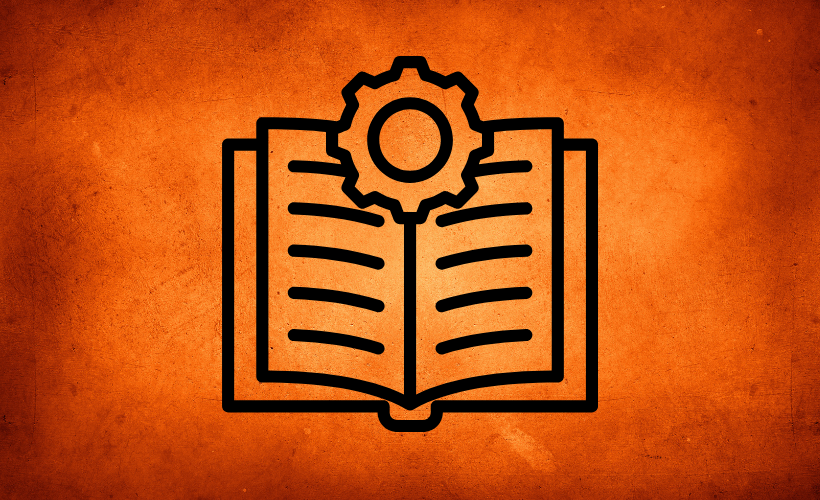A Module in the Rank Math Dashboard is a feature that helps you manage SEO tasks. You can switch modules on or off depending on what your site needs.
For example, with the LLMs.txt module, you can guide how AI tools like ChatGPT use your content. If your pages are allowed, ChatGPT may recommend your site and send you traffic.
This setup keeps your dashboard clean and flexible. You don’t need every feature at once—just enable the ones that support your SEO goals.
Explain Every Option of The Rank Math Modules
I’m going to tell you about every option of the Rank Math modules and how each one can help improve your website’s SEO. You’ll learn what they do, how they work, and what happens when you turn them on.
1. Content AI
This is a tool that gives smart AI suggestions for keywords, questions, and links to improve your content and SEO. It helps you optimize your posts without having to guess what to include.
For example, if you write a post about “healthy recipes,” it can suggest related keywords like “quick vegan meals,” questions like “What are easy dinner ideas?” and links to useful sources. This makes your content more complete and search-friendly.
When you turn it on, Rank Math can look at your posts and give personalized recommendations. This helps your content rank better, reach more people, and perform well in search results.
2. 404 Monitor
This is a Rank Math module that records URLs where visitors or search engines encounter 404 errors on your website. It helps you find broken links and fix them so users don’t land on missing pages.
For example, if a product page URL is deleted or changed, 404 Monitor will detect it and show you the broken link. You can then set up a redirection to another relevant page, keeping visitors and search engines happy.
When you turn it on, Rank Math can track all broken URLs and allow you to redirect them easily. This helps maintain a smooth user experience, preserves SEO value, and prevents traffic loss from dead links.
3. ACF
This is a Rank Math module that lets the plugin read and analyze content created with Advanced Custom Fields. It helps make sure all your custom fields are included in SEO.
For example, if your site has a portfolio where project details are stored in ACF, enabling this module lets Rank Math optimize those fields. This makes sure all important content can appear in search results.
When you turn it on, Rank Math can access ACF content and give SEO suggestions. This helps improve your site’s visibility and ensures nothing important is missed.
4. AMP
This is a Rank Math module that works with the AMP plugin to optimize your Accelerated Mobile Pages. It helps make your pages faster and more mobile-friendly while adding SEO meta tags automatically.
For example, if you have a blog post displayed on AMP, enabling this module lets Rank Math add all necessary SEO tags so search engines can understand the content. This improves your mobile search visibility.
When you turn it on, Rank Math can access your AMP pages and optimize them for SEO automatically. This helps your site perform better on mobile search results and reach more users.
5. Analytics
This is a Rank Math module that connects your site with Google Search Console. It lets you see important SEO data like clicks, impressions, and rankings directly in your WordPress dashboard.
For example, if you want to track which keywords bring the most visitors, enabling this module shows all that data inside WordPress. This helps you understand how your content is performing in search results.
When you turn it on, Rank Math can access your Google Search Console data and display it in your dashboard. This helps you make informed decisions to improve your SEO and grow your traffic.
6. bbPress
This is a Rank Math module that adds proper meta tags to your bbPress forum posts, categories, and profiles. It helps you control how search engines see and index your forum content.
For example, if you have a discussion forum on your website, enabling this module ensures all posts and profiles are optimized for SEO. This makes it easier for your forum content to appear in search results.
When you turn it on, Rank Math can access your bbPress content and apply SEO improvements automatically. This helps increase visibility and drives more traffic to your community pages.
7. BuddyPress
This is a Rank Math module that makes your BuddyPress forum pages SEO-friendly by adding proper meta tags. It helps search engines understand and index all forum content correctly.
For example, if your site has member profiles, groups, and activity pages, enabling this module ensures they are optimized for SEO. This improves the chances of your community content appearing in search results.
When you turn it on, Rank Math can access all BuddyPress content and apply SEO enhancements automatically. This helps your forum reach more users and increases overall visibility in search engines.
8. Image SEO
This is a Rank Math module that adds ALT and Title tags to your images automatically. It helps improve image SEO without manually editing each image.
For example, if your blog has hundreds of images, enabling this module lets Rank Math generate ALT and Title tags for all of them. This makes your images more likely to appear in Google Image search.
When you turn it on, Rank Math can access your media library and optimize images for SEO automatically. This boosts your site’s visibility and can drive more traffic from image searches.
9. Instant Indexing
This is a Rank Math module that notifies search engines like Bing and Yandex when your pages are added, updated, or removed. It helps your content get indexed faster and appear in search results sooner.
For example, if you publish a new blog post, enabling this module allows Rank Math to automatically tell search engines about it. This ensures your new content is discovered quickly without waiting for normal crawling.
When you turn it on, Rank Math can send URLs directly to search engines using the IndexNow API. This helps your site stay up-to-date in search results and drives traffic faster.
10. Link Counter
This is a Rank Math module that counts all internal and external links in your posts and pages. It helps you understand your site’s link structure and optimize it for SEO.
For example, if a blog post has many links to other articles and external sites, enabling this module lets Rank Math show the total number of links in each post. This helps you manage linking and improve SEO strategy.
When you turn it on, Rank Math can access your content to count links and display them in the Posts List. This makes it easier to track and optimize internal and external linking across your site.
11. LLMs.txt
This is a Rank Math module that lets you create a custom LLMs.txt file to guide AI models like ChatGPT. It helps control which parts of your site AI can read and use.
For example, if you want public blog posts to be recommended by AI but keep private pages hidden, enabling this module lets Rank Math define those rules. This ensures AI can access only the content you want it to.
When you turn it on, Rank Math can serve the LLMs.txt file to AI tools and control access to your posts and terms. This helps protect sensitive content while potentially driving traffic from AI recommendations.
12. Local SEO
This is a Rank Math module that helps optimize your website for local search results. It also assists in getting your business featured in Google’s Knowledge Graph for better local visibility.
For example, if you run a local bakery, enabling this module lets Rank Math add your address, phone number, and business details to your site. This makes it easier for people nearby to find you in search results.
When you turn it on, Rank Math can access your local business information and optimize it for search engines. This helps attract more local customers and improves your presence in local searches.
13. News Sitemap (Pro)
This is a Rank Math PRO module that creates a special sitemap for news-related content. It helps search engines discover and index your news articles faster.
For example, if your website publishes daily news updates, enabling this module lets Rank Math generate a News Sitemap automatically. This ensures new articles are found quickly by Google News and other platforms.
When you turn it on, Rank Math can access your news content and include it in the sitemap. This improves indexing speed, increases visibility, and drives more traffic to your news posts.
14. Podcast (Pro)
This is a Rank Math PRO module that makes your podcasts discoverable on platforms like Google Podcasts and Apple Podcasts. It generates Podcast RSS feeds and Schema Markup automatically.
For example, if you publish a weekly podcast, enabling this module lets Rank Math create the proper RSS feed and metadata for each episode. This helps search engines and podcast apps find and display your content correctly.
When you turn it on, Rank Math can access your podcast episodes and apply SEO enhancements automatically. This increases visibility, improves discoverability, and helps attract more listeners.
15. Redirections
This is a Rank Math module that lets you easily redirect non-existent or moved pages using 301, 302, or other response codes. It helps maintain SEO value and prevents users from landing on broken pages.
For example, if you delete a product page, enabling this module allows Rank Math to redirect visitors to a relevant page automatically. This keeps users engaged and prevents traffic loss.
When you turn it on, Rank Math can access your broken URLs and manage redirections efficiently. This improves user experience, preserves link equity, and supports better search engine rankings.
17. Schema (Structured Data)
This is a Rank Math module that adds structured data (Schema) to your website. It helps search engines understand your content better, resulting in rich search results and higher click-through rates.
For example, if you have a recipe blog, enabling this module lets Rank Math add Schema markup for ingredients, cooking time, and ratings. This can make your posts appear with rich snippets in Google search.
When you turn it on, Rank Math can access your content and automatically apply Schema markup. This improves search visibility, attracts more clicks, and drives additional traffic to your site.
18. Role Manager
This is a Rank Math module that lets you control which WordPress users can view or edit Rank Math settings. It helps manage permissions and keep your SEO settings safe.
For example, if you have a team of content writers, enabling this module lets you restrict access so only admins can change SEO configurations. This prevents accidental changes by other users.
When you turn it on, Rank Math can access user roles and apply permission rules automatically. This keeps your SEO settings secure and ensures only authorized users can make changes.
19. SEO Analyzer
This is a Rank Math module that analyzes your website and content using over 28 different SEO tests. It helps identify issues and gives personalized recommendations to improve your site’s SEO.
For example, if your blog has missing meta descriptions or broken links, enabling this module lets Rank Math detect these issues and suggest fixes. This helps you optimize every page effectively.
When you turn it on, Rank Math can access your website content and run detailed SEO checks automatically. This improves your site’s health, boosts search rankings, and makes your content more search-friendly.
20. Sitemap
This is a Rank Math module that creates an XML sitemap for your website. It helps search engines crawl your content more efficiently and also supports hreflang tags for multilingual sites.
For example, if your site has dozens of blog posts and pages, enabling this module lets Rank Math generate a sitemap automatically. This ensures search engines find all your content quickly.
When you turn it on, Rank Math can access your site’s pages and include them in the sitemap. This improves indexing, boosts visibility, and helps your content appear faster in search results.
21. Video Sitemap
This is a Rank Math PRO module that creates a special sitemap for your video content. It helps search engines index videos more effectively and improves their chances of appearing in video search results.
For example, if your site hosts tutorials or product videos, enabling this module lets Rank Math generate a Video Sitemap automatically. This ensures all your videos are discovered and indexed quickly.
When you turn it on, Rank Math can access your video content and include it in the sitemap. This improves visibility, increases traffic from video searches, and helps your videos rank better.
22. Google Web Stories
This is a Rank Math module that makes Web Stories created with the WordPress plugin SEO-ready. It automatically adds Schema and meta tags to help search engines understand and index your stories.
For example, if you publish a travel story with images and videos, enabling this module lets Rank Math optimize it for SEO automatically. This helps your story appear in search results and reach more readers.
When you turn it on, Rank Math can access your Web Stories and apply SEO enhancements. This improves visibility, increases engagement, and drives more traffic from search engines.
23. WooCommerce
This is a Rank Math module that optimizes your WooCommerce pages for search engines. It adds required metadata and Product Schema to help your products stand out in search results.
For example, if you sell clothing online, enabling this module lets Rank Math add Schema for product details like price, stock, and ratings. This makes your products more visible and attractive in Google search.
When you turn it on, Rank Math can access your product pages and apply SEO improvements automatically. This helps increase traffic, boost sales, and improve your store’s search rankings.
24. React Settings UI
This is a Rank Math module that provides a modern, React-powered interface for managing plugin settings. It makes navigating and configuring Rank Math faster and more user-friendly.
For example, if you manage multiple SEO settings, enabling this module lets you use the updated interface with smoother interactions. You can easily switch between sections and find options quickly.
When you turn it on, Rank Math shows the new React-based dashboard. You can disable it anytime to revert to the classic PHP interface if you prefer the old layout.
Conclusion
Rank Math modules make SEO management easier by breaking down complex tasks into simple, focused tools. Each module targets a specific area, from content optimization to technical SEO, so you can choose what you need.
By using modules like Content AI, 404 Monitor, and Sitemap, you can optimize your content, fix broken links, and ensure search engines crawl your site effectively. This keeps your website organized and SEO-friendly.
Modules for WooCommerce, BuddyPress, and Google Web Stories let you extend SEO to e-commerce, forums, and visual content. You can turn them on or off as needed, giving full control over what Rank Math manages.
If you want to simplify your SEO workflow and get smarter optimization recommendations, using Rank Math with its modular system is highly recommended. It’s an effective tool to help your site rank higher and attract more traffic.
** FAQs **
1. How can I guide AI tools to focus on my important content?
You can use the LLMs.txt module to create a custom file that tells AI which posts, terms, and pages are most important. Rank Math serves this file automatically. This helps AI tools give smarter suggestions and avoids using irrelevant content.
2. How do I make my WooCommerce products stand out in search results?
Enable the WooCommerce module to add metadata and Product Schema to your store pages. Rank Math automatically optimizes product details like price, stock, and ratings. This improves visibility in search engines and attracts more buyers to your store.
3. How can I improve my AMP pages for mobile SEO?
Turn on the AMP module if your site uses Accelerated Mobile Pages. Rank Math automatically adds required meta tags for all AMP content. This helps your pages load faster, rank better, and provide a smooth experience for mobile visitors.
4. How do I control which users can change SEO settings?
Use the Role Manager module to restrict access based on WordPress roles. You can allow only admins to edit Rank Math settings while letting writers focus on content. This protects your SEO setup and prevents accidental changes.
5. How can I make my web stories SEO-friendly?
Enable the Google Web Stories module to add meta tags and Schema automatically. Rank Math optimizes your stories created with the plugin so search engines can index them properly. This increases visibility and helps your stories reach more readers.