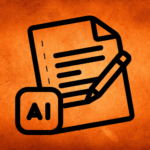A site SEO analysis shows you how well your website is set up for search engines. It checks things like speed, structure, and content so you know what’s working and what needs fixing.
For example, if your site takes too long to load, visitors may leave quickly and search engines may rank it lower. With an SEO analysis, you’ll spot this issue and learn how to make your pages load faster.
It also helps you find better keyword opportunities, improve content, and fix technical errors. With a sure rank site SEO analysis, you get simple steps that make your site stronger and more visible online.
Some Visible Option of Site SEO Analyzer on Sure Rank Dashboard
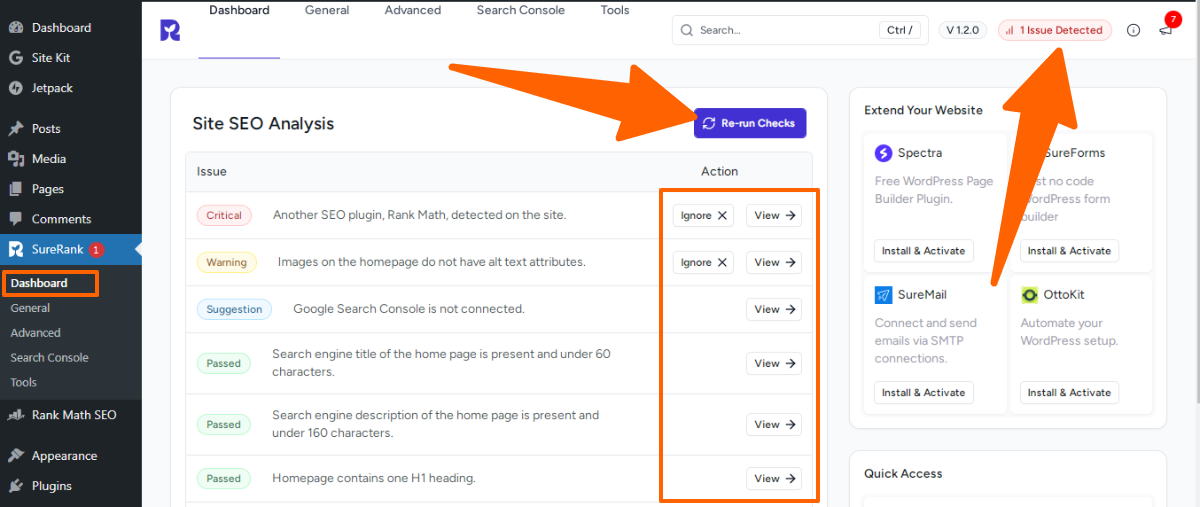
- Re-run Checks: This option allows you to scan your site again after making improvements. It helps you confirm whether the fixes you applied worked correctly. By re-running checks, you keep track of your progress and maintain steady SEO growth.
- View Issues: Here you can dive into every problem that was discovered during the analysis. It gives you a clear picture of what’s slowing down your site or hurting rankings. With this detailed view, you know exactly what actions to prioritize.
- Ignore Issues: Not every problem needs immediate attention, and that’s where this option helps. You can mark certain issues as ignored if they don’t align with your SEO goals. This way, your focus stays only on the most impactful areas.
- Issues Detected: This shows the total number of issues found in your website scan. It gives you a quick snapshot of your site’s overall health and SEO status. The fewer the detected issues, the stronger your optimization stands.
- Critical: These represent the most serious problems that demand urgent fixes. If left unresolved, they can heavily damage your visibility and rankings. Addressing critical issues first keeps your site stable and search-friendly.
- Warning: These issues are less severe than critical ones but still important to handle. If ignored for too long, they may gradually weaken your site’s performance. Fixing warnings ensures smoother SEO improvement over time.
- Suggestion: These are extra tips that help you strengthen your SEO further. They are not mandatory but following them can boost your results. Suggestions give you additional opportunities to stay ahead of competitors.
- Passed: This section shows the checks that your site has already cleared successfully. It highlights the strengths and areas where you’re doing well. You can rely on these positives while improving weaker sections.
Explain All Issues of Site SEO Analyzer of Sure Rank
In the next section, you’re going to explore 19+ SEO issues that Sure Rank can detect on your website. Identifying these problems is the first step to boosting your site’s performance and search rankings
1. Another SEO plugin, Rank Math, detected on the site
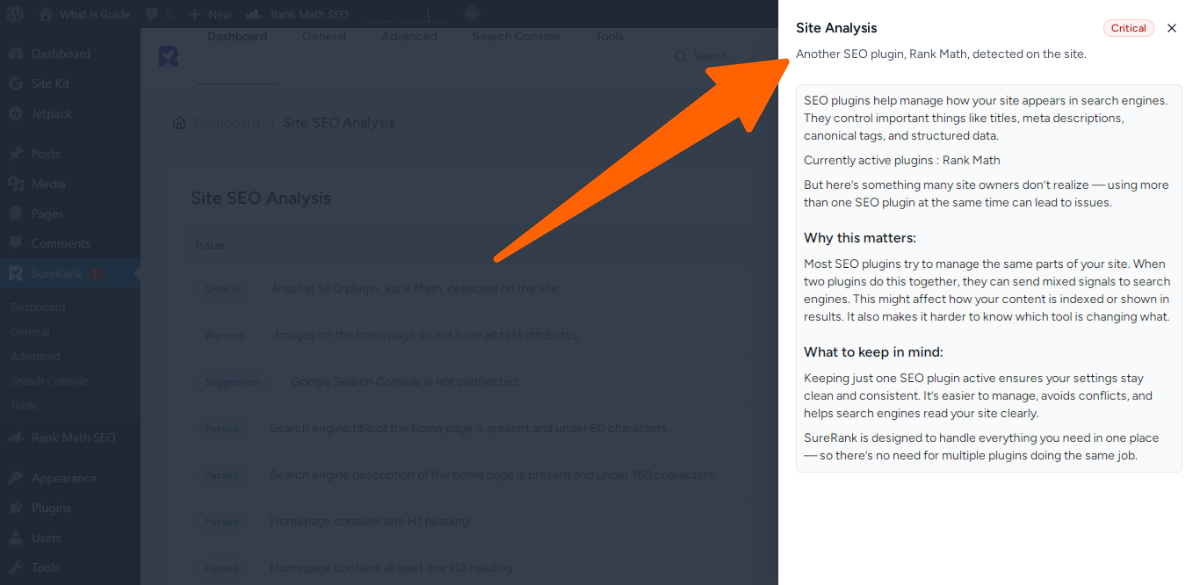
When you click on View, the Site Analyzer will show you more details about this issue. It explains why running more than one SEO plugin can cause conflicts and how to fix it step by step.
For example, if both Rank Math and another plugin are active, each may try to control your meta descriptions. This can confuse search engines and even lead to the wrong text showing up in results.
By checking the details, you’ll see clear instructions on what actions to take. Usually, the best solution is to keep one SEO plugin active while disabling the others to avoid overlap.
SureRank makes this process simple by giving you the explanation directly in the analyzer. That way, you don’t have to guess, you know exactly what’s causing the issue and how to resolve it smoothly.
2. Images on the homepage do not have alt text attributes
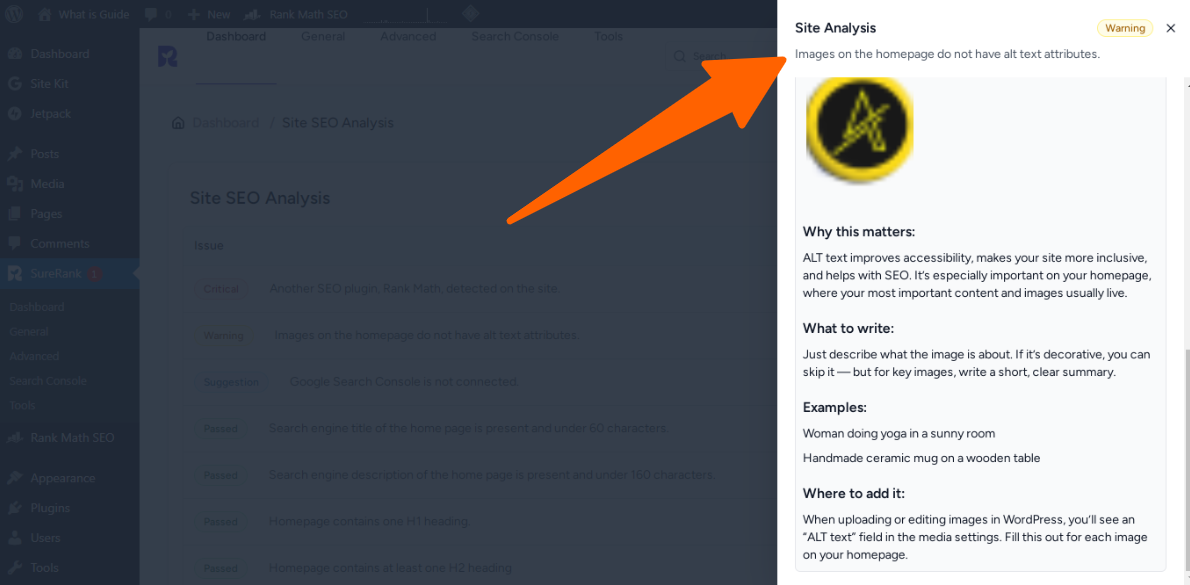
When you click on View of this option, the Site Analyzer explains why missing ALT text matters and how to fix it. ALT text gives search engines and assistive tools the description they need to understand your images.
For example, if your homepage shows a product like a handmade ceramic mug on a wooden table, ALT text helps search engines recognize it. This allows your content to appear in image searches and improves accessibility.
The details also guide you on what to write — simple, clear descriptions that reflect what’s in the image. Decorative visuals can be skipped, but important images should always have ALT text.
In WordPress, you can add this easily by editing the image in your media settings. With these adjustments, your homepage becomes more search-friendly and accessible to all visitors.
3. Google Search Console is not connected.
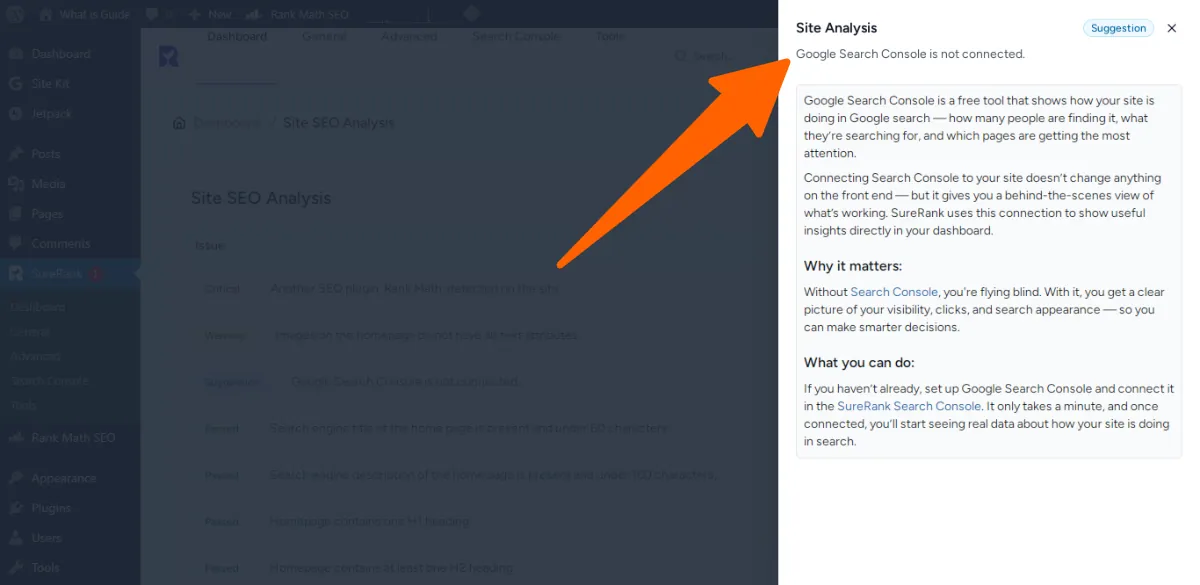
When you click on View, the Site Analyzer will show you more details about this suggestion. It explains why connecting your site to Google Search Console is important and how to do it step by step.
For example, if you haven’t connected your site with GSC, you can miss notifications about crawling errors or indexing issues that affect your rankings. This can prevent you from knowing how Google sees your content.
The details guide you through the process of verifying your site and linking it to Search Console. Once you connected this, you’ll get insights on search performance, keyword rankings, and potential issues to fix.
Having Google Search Console connected ensures you can monitor your site effectively. It makes SEO management easier and helps you make informed decisions to improve visibility and traffic.
4. Search engine title of the home page is present and under 60 characters
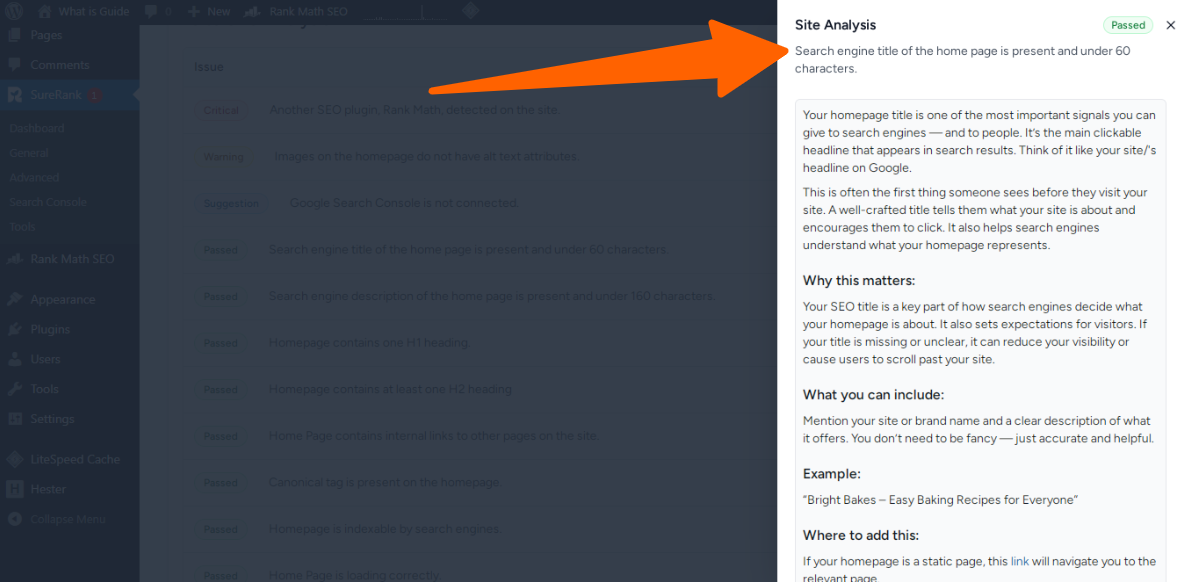
When you click on View on search engine title, the Site Analyzer will show your current homepage title and explain why it matters for your site. Think of it as your headline on Google that tells both visitors and search engines what your page is about.
For example, if your title is “Bright Bakes – Easy Baking Recipes for Everyone”, it’s clear, fits under 60 characters, and makes people want to click when they see it in search results.
The analyzer also suggests what you can include, your brand name and a short, clear description of what you offer. Keeping it simple and accurate helps your site stand out.
You can easily update your title in WordPress. If your homepage is a static page, use the page editor; if it shows your latest posts, adjust it in Home Page Settings.
5. Search engine description of the home page is present and under 160 characters
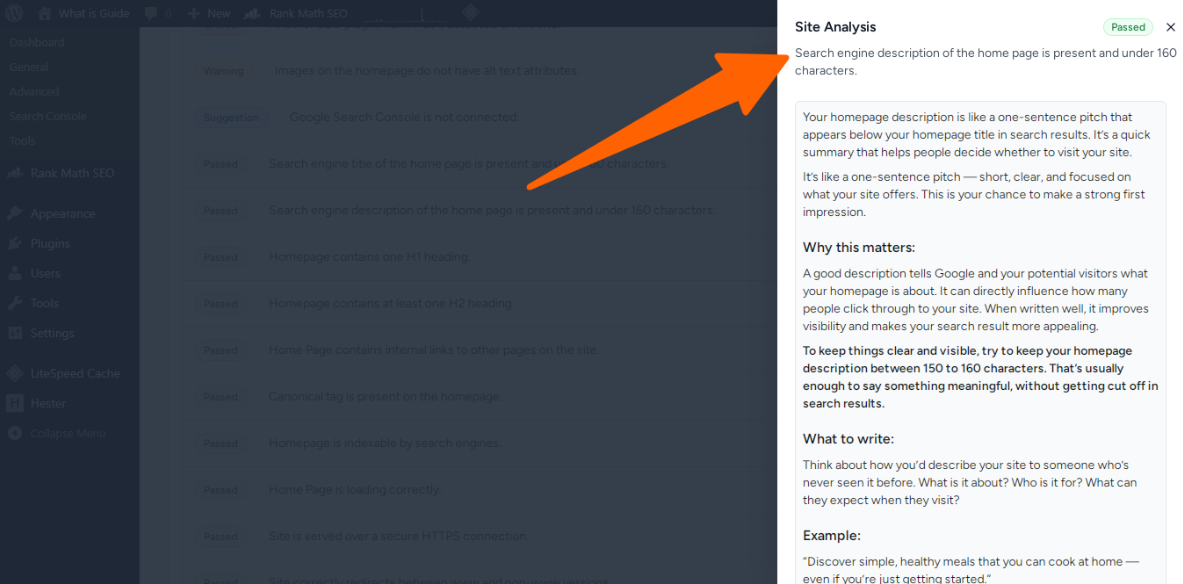
When you click on View of serach engine description issue, the Site Analyzer shows your homepage meta description and explains why it matters. This snippet appears under your title in search results and helps visitors know what your site offers.
For example, a description like “Shop the latest beauty products to make your life easier and stylish ” is clear, concise, and stays under 160 characters. It helps attract clicks from people searching for these items.
The analyzer also suggests what to include — your brand, what you sell, and why visitors should care. A well-written description makes your homepage more appealing in search results.
You can update your meta description directly in WordPress or your SEO plugin. Keeping it accurate and engaging ensures both search engines and visitors understand your homepage clearly.
6. Homepage contains one H1 heading
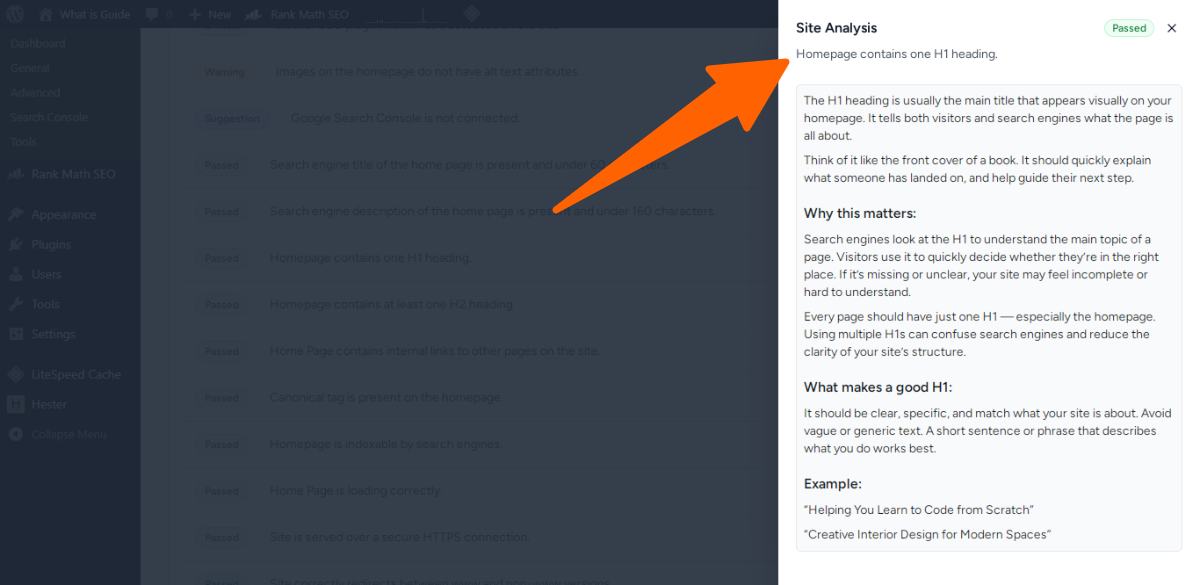
When you click on View, the Site Analyzer highlights the main heading of your homepage and explains why having a single H1 is important. This heading tells both visitors and search engines the primary focus of your page.
For example, if your H1 reads “Welcome to Your Beauty & Gadget Shop”, it clearly tells visitors what your site offers and helps search engines understand your main topic.
The analyzer also gives tips on keeping your H1 unique and relevant. Avoid using multiple H1s, as that can confuse search engines and weaken your SEO.
You can edit the H1 in WordPress by updating the page’s main heading. A clear, well-crafted H1 improves your homepage SEO and makes it easier for visitors to understand your site.
7. Homepage contains at least one H2 heading
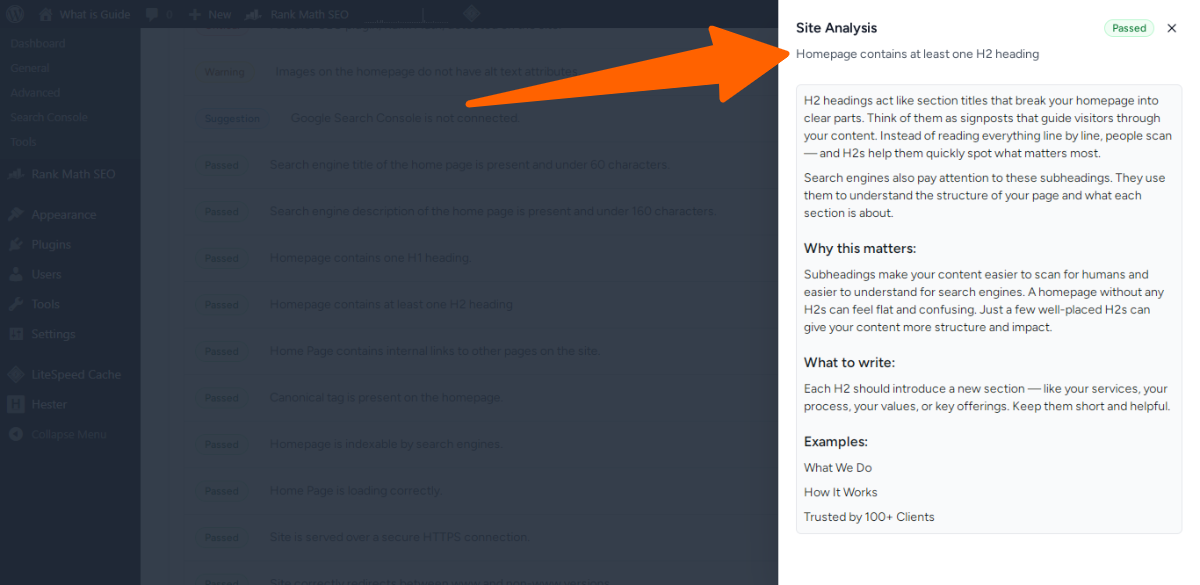
When you click on View, the Site Analyzer shows the H2 headings on your homepage and explains why they matter. H2s break your content into sections, making it easier for visitors and search engines to understand your page.
For example, an H2 like “Shop Our Latest Beauty Products and Gadgets” clearly separates a section and highlights important offerings to your visitors.
The analyzer also suggests using H2s to organize content logically. Proper headings improve readability and help search engines better index your page.
You can add or edit H2 headings in WordPress while editing your page. Well-structured headings make your homepage more user-friendly and SEO-friendly.
8. Home Page contains internal links to other pages on the site
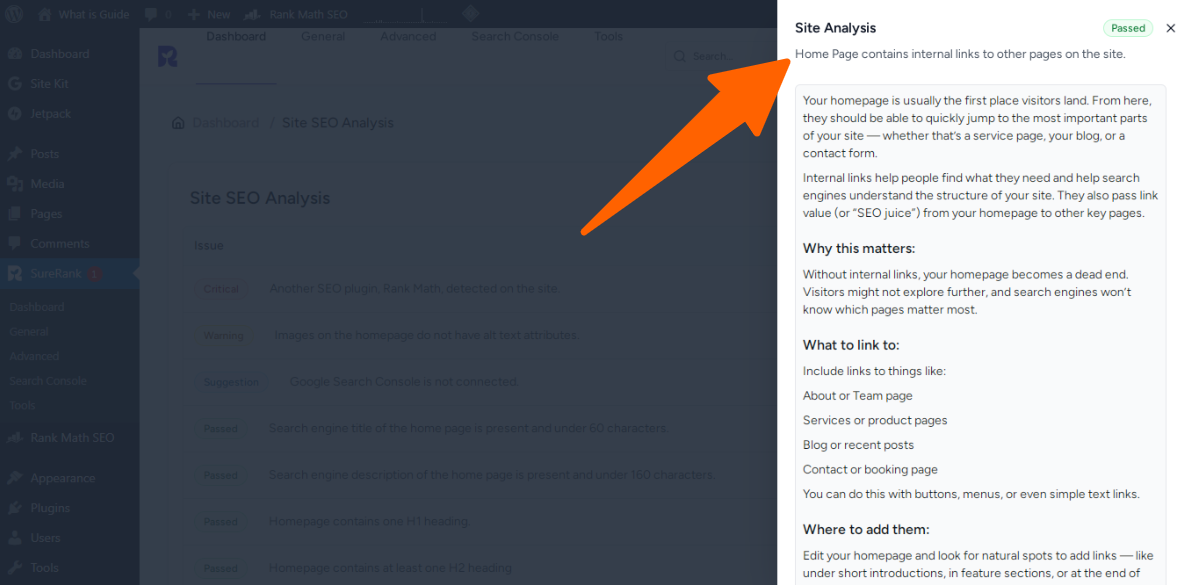
When you click on View, the Site Analyzer shows the internal links on your homepage and why they matter. Your homepage is usually the first page visitors see, so links help them quickly reach important sections of your site.
For example, linking to pages like “About Us,” “Shop Beauty & Gadget Deals,” or “Contact” guides visitors and helps search engines understand your site structure.
The analyzer also suggests adding links naturally, like under introductions, in feature sections, or at the end of content blocks. Internal links improve navigation and encourage visitors to explore more pages.
You can add or update these links in WordPress using buttons, menus, or text links. Proper internal linking makes your homepage a useful hub for both visitors and search engines.
9. Canonical tag is present on the homepage
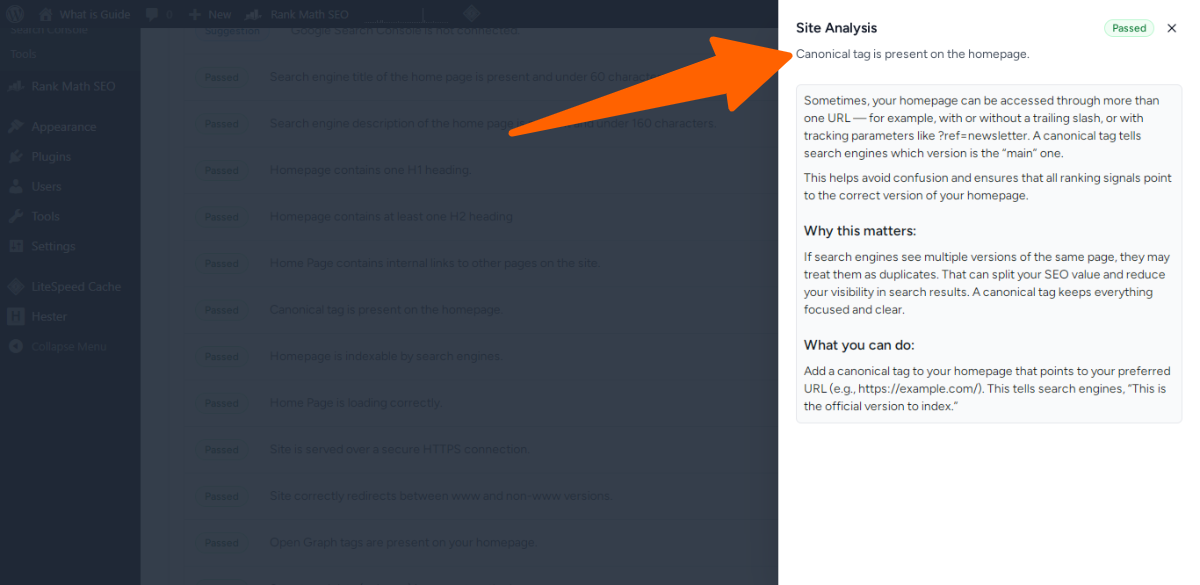
When you click on View, the Site Analyzer shows if your blog post has a canonical tag and why it’s important. This helps search engines understand which version of your page is the main one.
For example, your post at https://whatisguide.com/what-is-content-ai-in-rank-math-pro/ might also be accessed with tracking links like ?utm_source=newsletter. A canonical tag pointing to the main URL ensures all SEO value goes to the correct page.
The analyzer also shows how to add or update the canonical tag if needed. Using the proper tag keeps your blog organized for search engines and avoids duplicate content issues.
You can set the canonical tag in your SEO plugin or directly in your page header. This makes sure search engines focus on the official version of your blog post on whatisguide.com.
10. Homepage is indexable by search engines
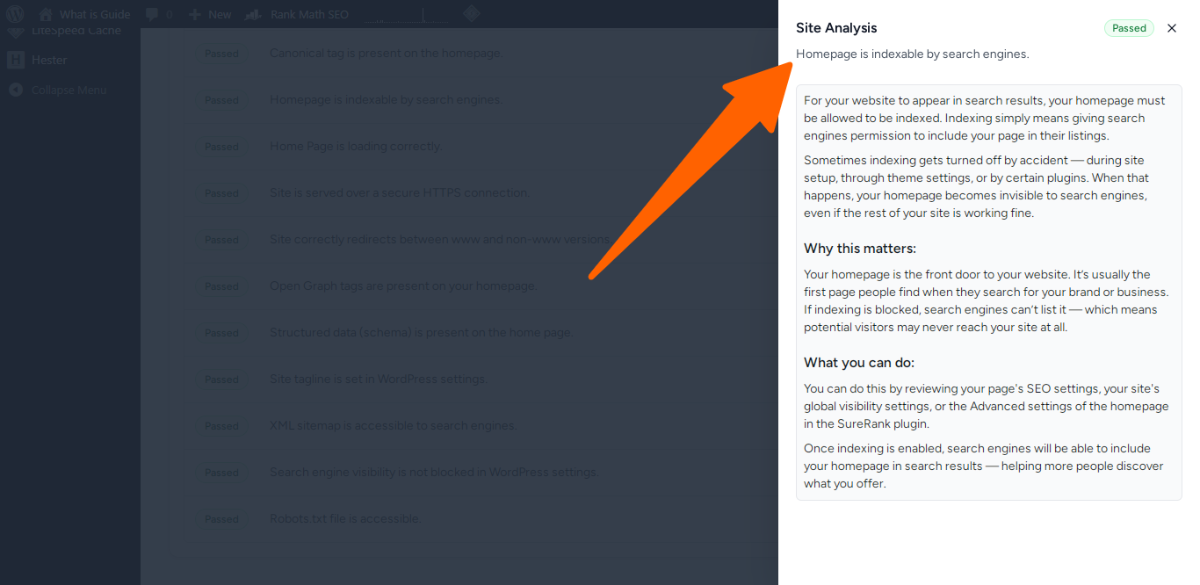
When you click on View, the Site Analyzer shows whether your homepage is allowed to be indexed and why it matters. Indexing gives search engines permission to include your homepage in search results so people can find your site.
For example, if indexing is accidentally turned off in WordPress or by a plugin, your homepage won’t appear in search results. This can hide your site from potential visitors even if the rest of your pages are working fine.
The analyzer also guides you on how to check and enable indexing. You can review your homepage’s SEO settings, global site visibility, or the Advanced settings in your SEO plugin to make sure it’s allowed.
Once indexing is enabled, search engines can list your homepage in search results. This helps more people discover your content and easily access the pages or services you offer.
11. Home Page is loading correctly
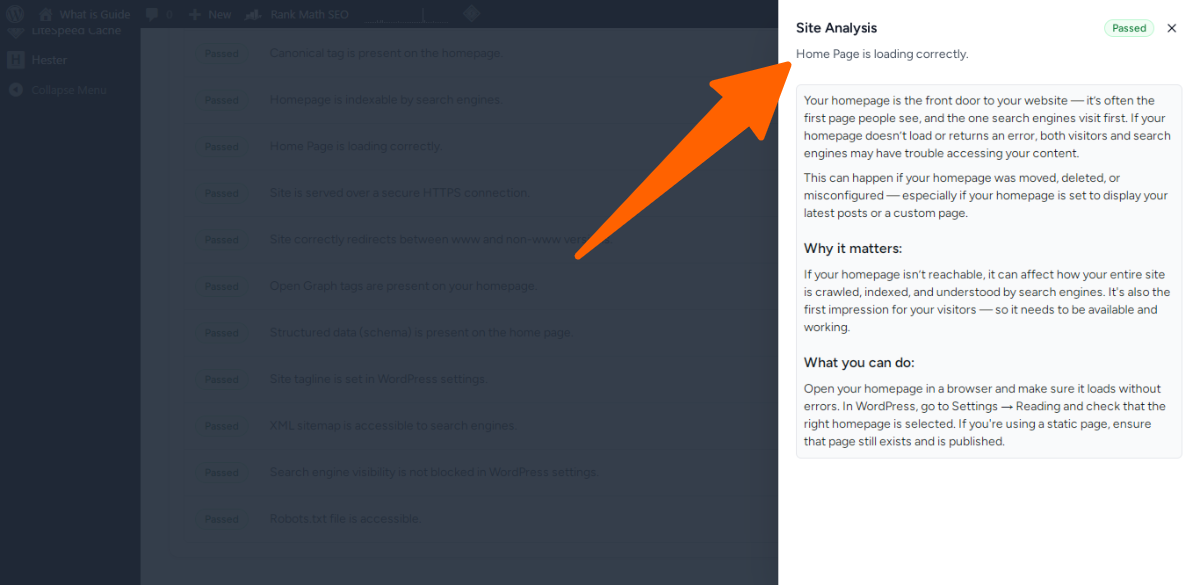
When you click on View, the Site Analyzer checks if your homepage loads properly and explains why it matters. Your homepage is the first page visitors and search engines see, so it needs to be available and working.
For example, if your homepage was moved, deleted, or misconfigured, it might return an error or not load at all. This can affect both user experience and how search engines crawl your site.
The analyzer also guides you on checking your homepage setup. In WordPress, you can verify the correct homepage is selected in Settings → Reading and ensure the page is published and accessible.
Making sure your homepage loads correctly helps search engines understand your site and gives visitors a positive first impression. It’s an essential step for both usability and SEO.
12. Site is served over a secure HTTPS connection
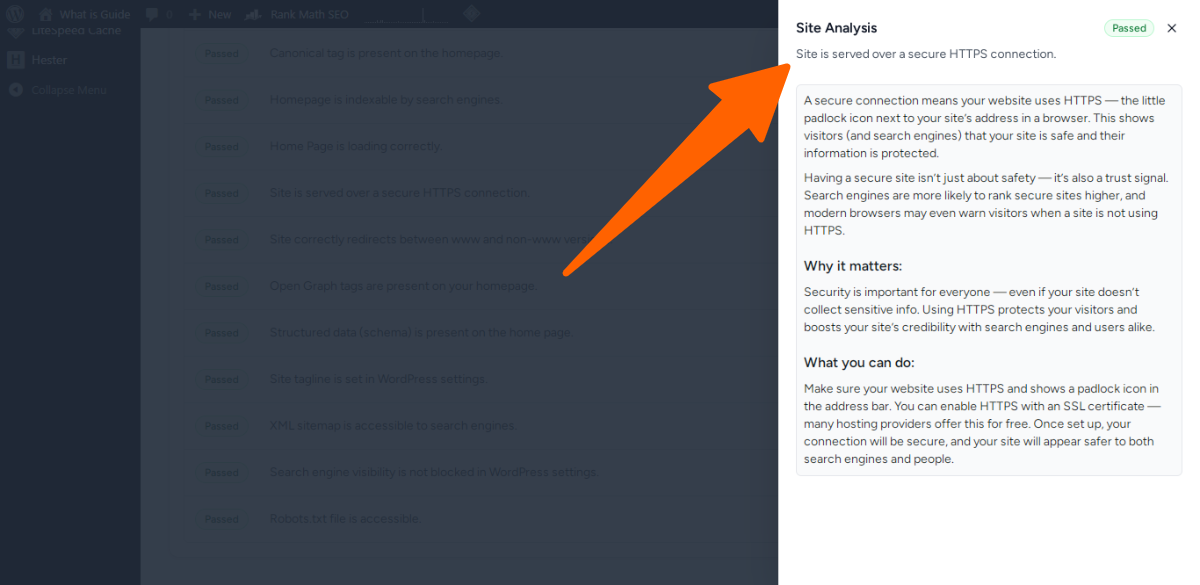
When you click on View, the Site Analyzer checks if your site uses HTTPS and explains why it matters. A secure connection shows visitors and search engines that your site is safe and data is protected.
For example, sites without HTTPS may trigger warnings in browsers, while a padlock icon reassures users their information is secure. HTTPS also acts as a trust signal, helping search engines rank your site higher.
The analyzer also guides you on enabling HTTPS if needed. Most hosting providers offer free SSL certificates that make your site secure and display the padlock icon in browsers.
Using HTTPS not only protects your visitors but also boosts your site’s credibility. It’s an important step for both user trust and better search engine performance.
13. Site correctly redirects between www and non-www versions
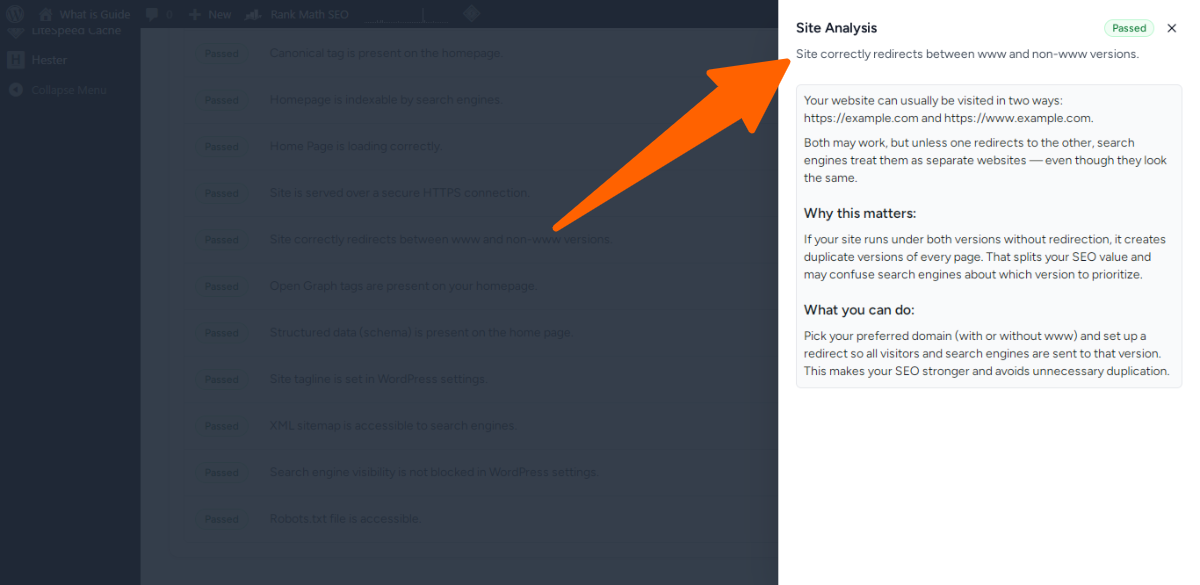
When you click on View, the Site Analyzer checks if your site redirects properly between the www and non-www versions and explains why it matters. Proper redirection ensures search engines and visitors always reach the correct version of your site.
For example, without a redirect, both versions could be treated as separate sites. This can split SEO value, create duplicate content issues, and confuse visitors trying to access your homepage.
The analyzer also guides you on setting up the correct redirect. This can usually be done via your hosting settings, an SEO plugin, or by editing your site’s .htaccess file.
Correctly redirecting between www and non-www versions consolidates SEO authority and gives visitors a consistent experience. It’s a simple but crucial step for maintaining site performance and search rankings.
14. Open Graph tags are present on your homepage
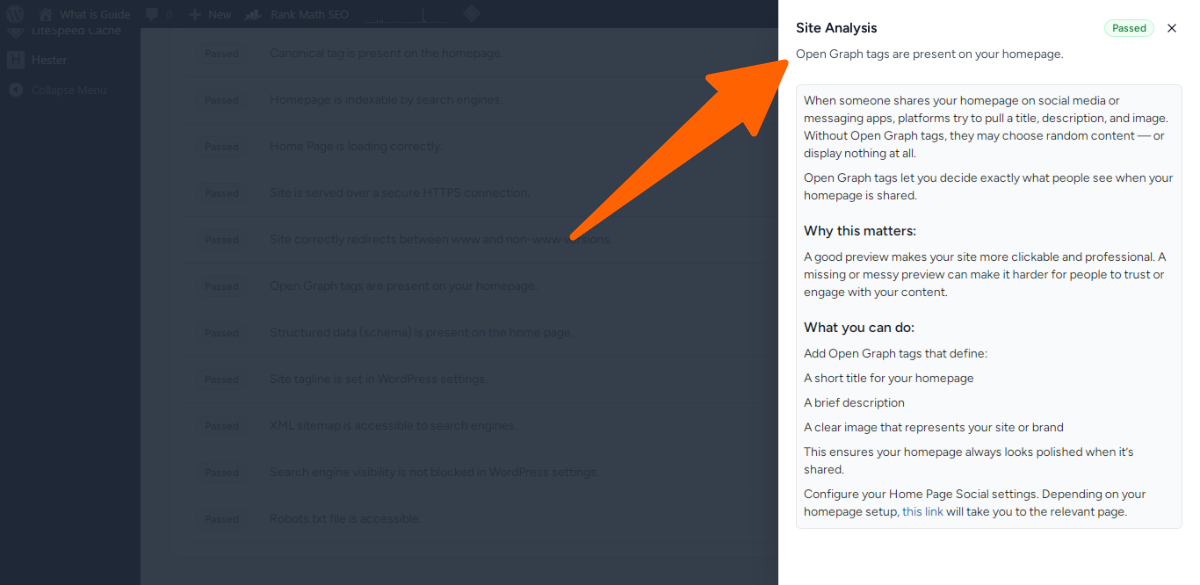
When you click on View, the Site Analyzer checks if your homepage has Open Graph tags and explains why they matter. These tags control what title, description, and image appear when your homepage is shared on social media or messaging apps.
For example, without Open Graph tags, a shared link may show random content or no preview at all. Adding tags ensures a professional and clickable preview that represents your site accurately.
The analyzer also guides you on setting up Open Graph tags. You can define a short title, a brief description, and a clear image that represents your site or brand.
Configuring these tags helps your homepage look polished and trustworthy when shared. This can increase engagement and make your content more appealing across social platforms.
15. Structured data (schema) is present on the home page
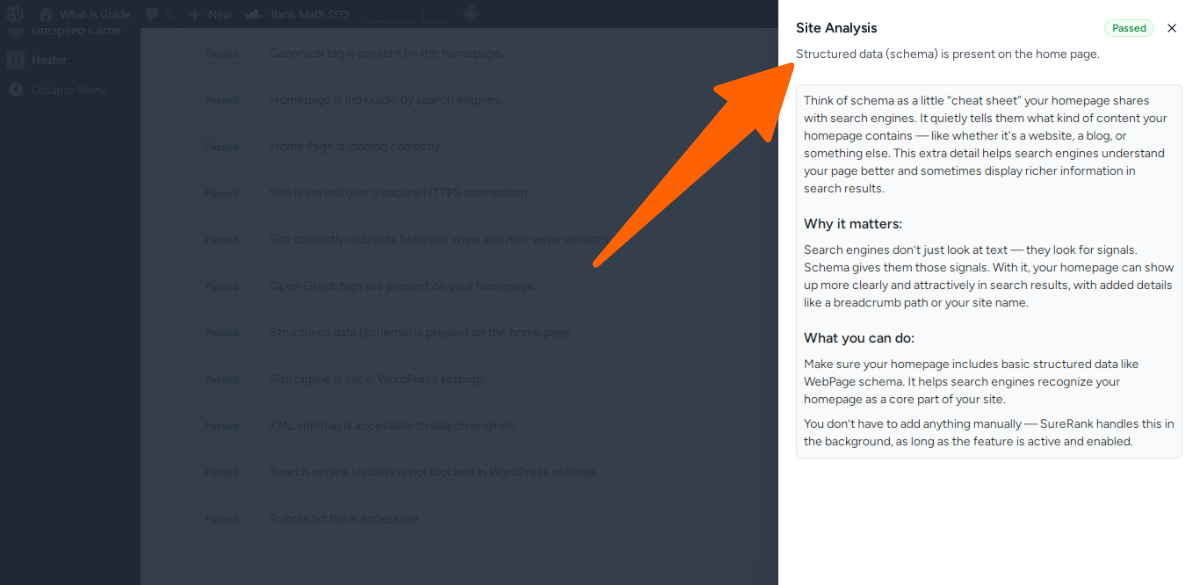
When you click on View, the Site Analyzer shows whether your homepage has structured data and why it matters. Schema acts like a “cheat sheet” for search engines, helping them understand what kind of content your page contains.
For example, using WebPage schema signals that your homepage is a main part of your site. This can help search engines display your site more clearly, sometimes showing breadcrumbs or your site name in results.
The analyzer also guides you on implementing structured data correctly. With it, search engines can better interpret your homepage content and present it in richer ways.
You don’t need to add anything manually — your SEO plugin handles schema automatically when the feature is active. This ensures your homepage communicates clearly with search engines and improves visibility.
16. Site tagline is set in WordPress settings
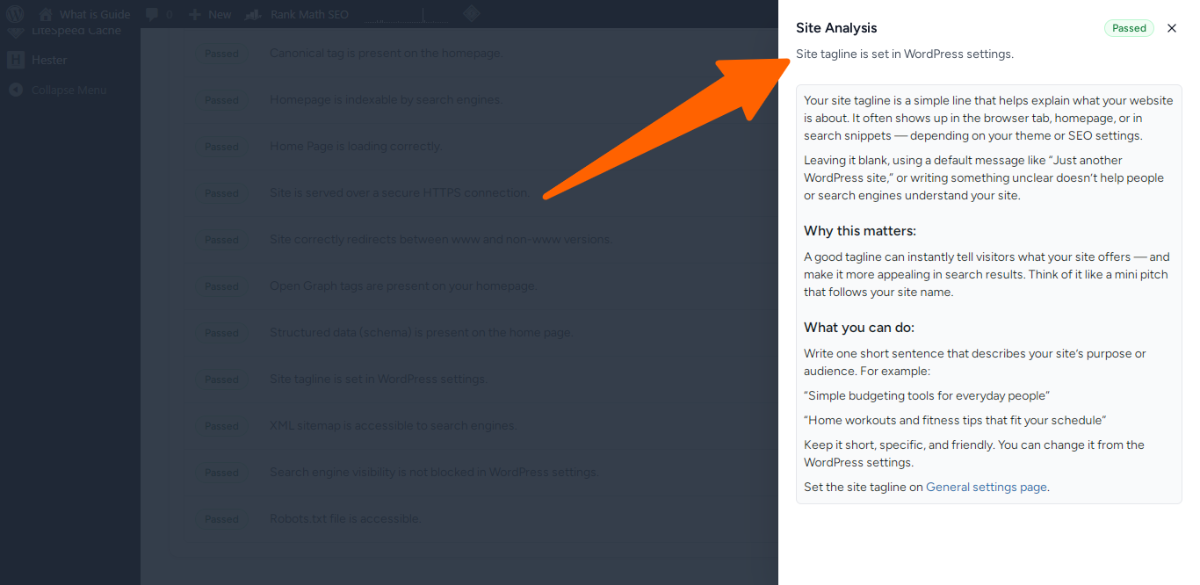
When you click on View, the Site Analyzer checks if your site tagline is set and explains why it matters. A tagline is a short line that helps visitors and search engines quickly understand what your website is about.
For example, a tagline like “Home workouts and fitness tips that fit your schedule” clearly describes the site’s purpose. A missing or generic tagline such as “Just another WordPress site” doesn’t give visitors or search engines any useful information.
The analyzer also gives tips on writing a strong tagline. Keep it short, specific, and friendly a mini pitch that complements your site name and shows people what to expect.
You can set or update your tagline in WordPress under the General Settings page. A clear tagline improves your site’s professional appearance and makes it easier for visitors to understand your focus
17. XML sitemap is accessible to search engines
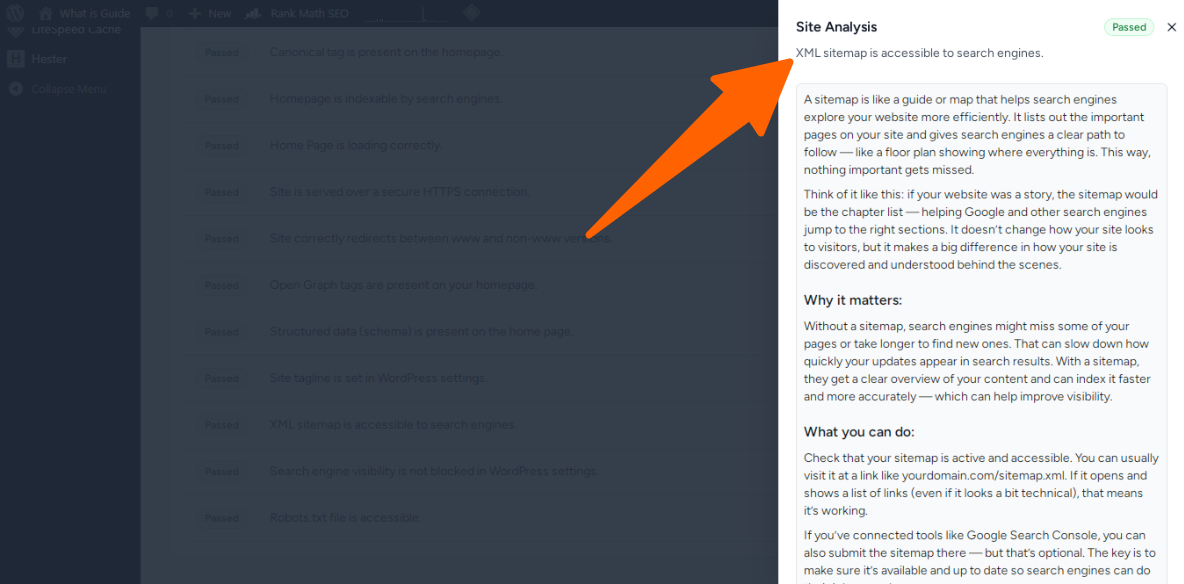
When you click on View, the Site Analyzer checks if your XML sitemap is active and accessible. A sitemap acts like a guide for search engines, showing them all the important pages on your website so nothing gets missed.
For example, think of your sitemap as a chapter list in a book. It helps search engines jump to the right sections and discover new content quickly, without affecting how your site looks to visitors.
The analyzer also suggests checking that the sitemap opens properly. Visiting it directly should show a list of your site’s links, and you can submit it to tools like Google Search Console for faster indexing.
Having a working sitemap ensures search engines can explore your site efficiently. This improves visibility and helps new content appear in search results more quickly.
18. Search engine visibility is not blocked in WordPress settings
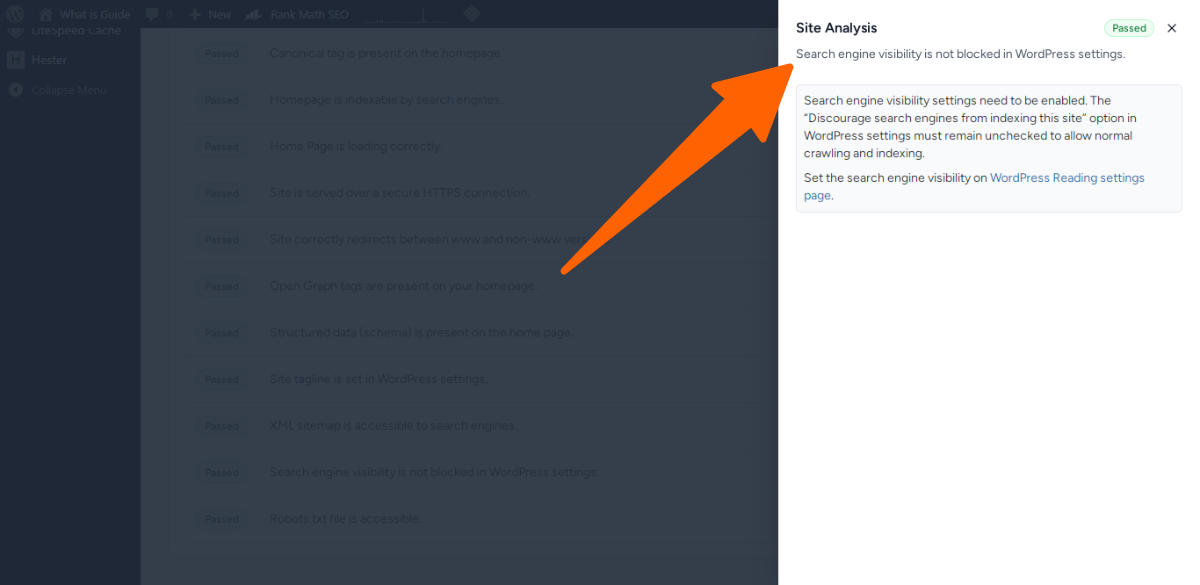
When you click on View, the Site Analyzer checks if your site allows search engines to index it. In WordPress, the “Discourage search engines from indexing this site” option must remain unchecked for normal crawling and indexing.
For example, if this option is accidentally checked, search engines won’t include your site in search results, even if everything else is set up correctly. This can hide your content from potential visitors.
The analyzer also guides you on how to verify this setting. You can find it in WordPress under Settings → Reading, where search engine visibility can be easily adjusted.
Ensuring search engines can see your site is essential for proper indexing. Keeping this unchecked allows your pages to appear in search results and reach more visitors.
19. Robots.txt file is accessible
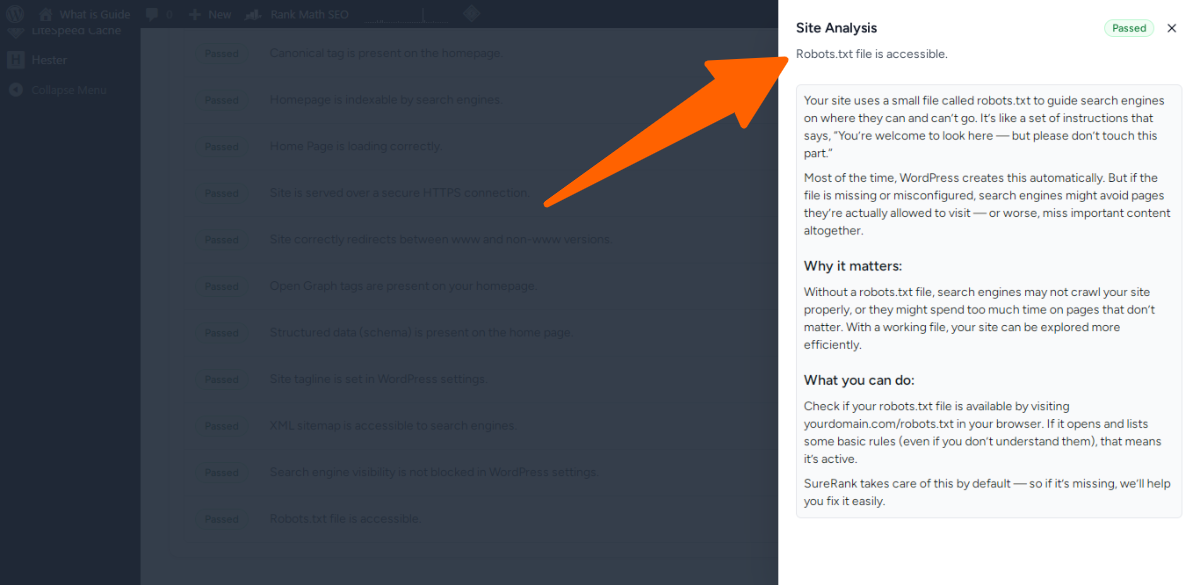
When you click on View, the Site Analyzer checks if your robots.txt file is active and explains why it matters. This file guides search engines on which parts of your site they can crawl and which to avoid.
For example, a missing or misconfigured robots.txt file might cause search engines to skip important pages or spend time on unimportant ones. A proper file ensures your site is explored efficiently.
The analyzer also shows how to verify the file. Visiting yourdomain.com/robots.txt should display some basic rules, confirming that it’s working.
Having an accessible robots.txt file helps search engines crawl your site correctly. This improves indexing, saves crawl resources, and ensures important content is discovered.
Conclsuion
Running a site analysis shows how well your website works for visitors and search engines. It points out issues so you know what to fix.
Checking things like indexing, canonical tags, sitemaps, and structured data helps your site be seen and understood better by search engines. Small fixes can make a big difference.
A secure HTTPS connection, proper homepage setup, and working robots.txt file create a strong foundation. You can use tools like SureRank to handle these checks easily and keep your site optimized.
Keeping all these elements in check makes your site clear, trustworthy, and easy to use. If you want to save time, you can hire an SEO expert to manage these tasks for you while you focus on your business.
** FAQs **
1. Why isn’t my homepage showing an image on social media?
This usually happens because your homepage doesn’t have Open Graph tags set up. Open Graph tags tell social media platforms which image, title, and description to show. Adding these ensures your links look professional and attractive when shared.
2. My homepage isn’t appearing in Google search results — why?
Your homepage might be blocked from indexing in WordPress or your SEO plugin. Indexing is how search engines are allowed to show your site in results. Turning indexing on makes your homepage visible to people searching online.
3. Some pages are showing as duplicates in search results — what should I do?
Duplicate pages appear when search engines see multiple versions of the same content. Adding a canonical tag tells search engines which page is the main one. This keeps your SEO value in one place and avoids confusion.
4. My site isn’t secure and shows warnings in browsers — how to fix it?
A site without HTTPS may show a warning that it’s unsafe. Using HTTPS with a valid SSL certificate secures your site, protects visitors’ data, and builds trust. It also helps your site rank better in search results.
5. Google isn’t finding all my pages — what can I do?
Search engines use sitemaps and robots.txt files to explore your site. Make sure your sitemap lists all important pages and robots.txt isn’t blocking anything. Submitting the sitemap to Google Search Console speeds up indexing.