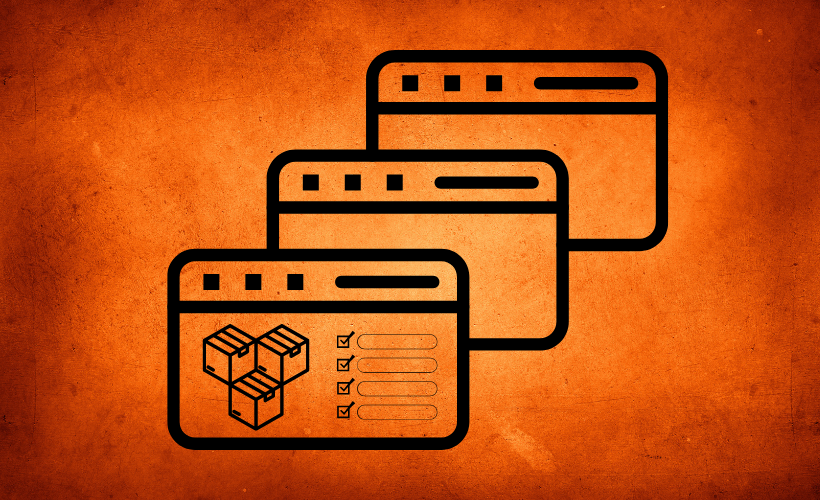Providing clear product information is key to a smooth shopping experience. It helps your customers understand your products better and make informed choices.
Statistics show that 87% shoppers need accurate product details to feel confident buying online and returning to your site.
This makes product presentation more important than ever.
Using Product Tabs for WooCommerce can organize information clearly. It helps to make it easier for customers to find what they need. A well-structured tabs can boost engagement and encourage repeat purchases.
In this guide, you’ll learn what Product Tabs are, how they can help in your WooCommerce business and choose the best option compared to other WordPress plugins.
So let’s get started,
What is Product Tabs for WooCommerce?
Product Tabs for WooCommerce let you organize key product information so your customers can quickly see what matters most. Tabs can include videos, images, and detailed descriptions that grab attention.
For example, if you sell skincare products, you can add a video demo, customer testimonials, and ingredient info in separate tabs. This helps shoppers trust your products and feel confident buying.
You can also showcase reviews, highlight benefits, and add custom content that encourages action. Well-structured tabs make your product pages engaging and drive more sales.
How Product Tab Plugins for WooCommerce Will Help in Your Business
Now that you know what custom tabs are, let’s explore how product tabs can help grow your business and boost customer engagement.
- Showcase Important Details: Organize your product descriptions, features, and specifications so your customers can find what they need easily. Clear tabs help them understand your products quickly and feel confident about buying.
- Build Customer Trust: Adding videos, testimonials, and images shows shoppers your products deliver real results. Seeing proof and helpful details makes them more likely to trust you and complete a purchase.
- Highlight Reviews and Feedback: Displaying honest customer reviews gives social proof that your products work. When buyers see positive experiences, they feel reassured and more comfortable making a decision.
- Enhance Shopping Experience: Clean and organized product tabs make your pages easy to browse. Customers can quickly find the information they want. It makes the shopping experience smoother and more enjoyable.
- Encourage Repeat Visits: When shoppers get all the details they need in one place, they are more likely to return. Well-structured pages keep them engaged and coming back to your store.
- Drive Faster Decisions: Videos, testimonials, and clear information guide your customers to make quick choices. Having everything organized reduces confusion and increases confidence in purchasing.
- Reflect Your Brand Style: Customize layouts, colors, and content to make your store look polished and professional. Product tabs with attractive pages strengthen your brand and make your products more appealing.
- Grow with Your Business: As your store expands, you can add more custom tabs to manage your products efficiently in your WooCommerce store. Organized sections make it easy to scale while keeping your customers satisfied.
How to Choose The Best Custom Product Tab Plugins
To make the right choice for your WooCommerce store, consider the following key factors that can help you select the best product tabs plugin for your needs:
- Plan Your Budget Wisely: Choose a plugin that balances cost and essential features. Free options can handle basic needs, while paid plugins offer advanced layouts, extra tools, and dedicated support for managing your store efficiently.
- Review Popularity and Ratings: Check active installations, ratings, and feedback from other store owners. Plugins that have thousands of users show reliability and smooth performance for product tabs.
- Prioritize Needed Features: Identify the features that make the biggest impact. Global tabs, drag-and-drop sorting, or Q&A tabs can simplify managing product tabs and save time, while avoiding unnecessary extras.
- Verify Support and Updates: Ensure the plugin provides regular updates and responsive support. Paid versions usually include faster help, while free plugins rely on community guidance, keeping product tabs functioning smoothly.
- Check Compatibility: Confirm the plugin works with your WooCommerce version, theme, and multilingual tools like WPML. Compatibility prevents conflicts and ensures product tabs display correctly across all pages.
- Choose Ease of Use: Look for an intuitive interface that allows adding, editing, and managing tabs quickly. A simple workflow reduces frustration, even when advanced features are included.
- Consider Long-Term Reliability: Pick a plugin that’s actively maintained to avoid issues after updates. Well-supported plugins ensure product tabs remain functional as your store grows.
- Test Before Investing: Start with a free or lite version to evaluate workflow compatibility. Testing helps ensure the plugin meets your needs before committing to a premium version.
Best WordPress Plugins to Set Product Tabs Manager
Next, let’s explore some of the top WordPress plugins you can use to easily manage and create product tabs for your store.
These plugins are prioritized with an unbiased listicle based on their popularity and customer-centric approach.
1. Tabs Responsive
Tabs Responsive organizes product details into clean, clickable sections. Customers can quickly browse descriptions, specifications, and reviews.
For example, if you sell kitchen appliances, you can create separate tabs for usage instructions, warranty info, and customer feedback
The plugin also offers responsive design, customizable colors, and multiple layouts. Icon support and animations make your product pages engaging and user-friendly.
Reviews, Rating & Installation
- Reviews: 499
- Rating: 4.7 out of 5
- Active Installation: 20000+
Pricing Table
| Features | FREE ($0) | Premium Personal ($9) | Premium Business ($27) |
|---|---|---|---|
| Support & Updates | Only Bug Fixes | 6 Months | Lifetime |
| Website Access | Free | 1 Website | Unlimited Websites |
| No. of Design Templates | 1 | 20 | 20 |
| Drag and Drop API | Yes | Yes | Yes |
| Unlimited Shortcode | Yes | Yes | Yes |
| Individual Color Scheme | No | Yes | Yes |
| WYSIWYG Editor | Yes | Yes | Yes |
| Animations | No | Yes | Yes |
| Google Fonts | No | Yes | Yes |
| Custom Icon | No | Yes | Yes |
| Scroll Effect | No | Yes | Yes |
| Tabs Custom Width | No | Yes | Yes |
| Tabs Custom Height | No | Yes | Yes |
| Hover Effect | No | Yes | Yes |
| Unlimited Color Scheme | Yes | Yes | Yes |
| Preview Option | No | Yes | Yes |
| Border Customization | No | Yes | Yes |
| Widget Option | Yes | Yes | Yes |
| Background Overlay | 2 | 4 | 4 |
2. WP Tabs
WP Tabs or Smart Tabs helps you showcase information in a way that feels modern and organized, keeping your website clutter-free. It’s built for both beginners and professionals who want a quick setup without coding.
For example, if you run a travel blog, you can create tabs for destination guides, travel tips, and budget breakdowns, making it easy for readers to explore what matters most.
Unlike other tab plugins, WP Tabs stands out with SEO-friendly markup, lightning-fast performance, and compatibility with major page builders.
Reviews, Rating & Installation
- Reviews: 127
- Rating: 4.9 out of 5
- Active Installation: 10000+
Pricing
| Features | Lite (Free) | Pro ($49) |
|---|---|---|
| Product Tab Layouts & Templates | 4 | 9+ |
| Vertical Tabs | No | Yes |
| Accordion Layout | No | Yes |
| Custom Product Tab Types (Size Chart, Shipping, Image Gallery, Videos, FAQs, Forms, Downloads, Map/Location, and more) | 2 | 8+ |
| Display a Tab for All Products | Yes | Yes |
| Display a Tab for Specific Products, Categories, or Brands | No | Yes |
| Exclude a Product Tab from Specific Products | Yes | Yes |
| Override/Edit Tab Content Per Product | No | Yes |
| Custom Icons for Tab Names | No | Yes |
| Tab Position: Below Product Summary | No | Yes |
| Tab Navigation Trigger (Click or Mouseover) | Yes | Yes |
| Custom Spacing Between Tabs | No | Yes |
| Custom Tab Open by Default (Initial Tab Open) | No | Yes |
| Custom Height for Tab Content Area | No | Yes |
| Multiple Tab Line Positions, Styles & Backgrounds | Yes | Yes |
| Custom Space Between Tabs & Description | Yes | Yes |
| Full Styling Controls – Highly Customizable | No | Yes |
| Advanced Typography (1500+ Google Fonts) | No | Yes |
| Auto Switch Tabs to Accordion on Mobile | No | Yes |
| Custom Email Address for Contact Form Submissions | No | Yes |
| Disable Default Tab Styles | No | Yes |
| WordPress Tabs | – | – |
| Beautiful, Responsive Tab Layouts | 8 | 20 |
| Tabs Carousel (Scrollable, Variable Width & Infinite Loop) | No | Yes |
| Flexible Content Types (Text, Image & Video Gallery) | Text Only | Yes |
| Supports All Content (HTML, Shortcodes, Images, Videos, Audio, etc.) | Yes | Yes |
| Create Tabs from Any Post Type, Page, or Taxonomy | No | Yes |
| Unlimited Multi-level/Nested Tabs | Yes | Yes |
| Font Awesome Tab Icons Library or Image Icons | No | Yes |
| Tab Icon Styling (Size, Color, Position) | No | Yes |
| Add Subtitles to Tabs | No | Yes |
| Deep Linking / Custom Linking | No | Yes |
| Rich Text Editor | Yes | Yes |
| Make Specific Tabs Inactive | No | Yes |
| Tab Triggers (Click, Mouseover, AutoPlay) | 2 types | 3 types |
| Custom Tab Open by Default | No | Yes |
| Spacing Between Tabs & Description, and Padding | Yes | Yes |
| Custom Height for Tab Content Area | No | Yes |
| Custom HTML Tag Support for Tab Titles | Yes | Yes |
| Active Tab Arrow to Content | No | Yes |
| Active Tab Indicator Styles | 1 | 3 |
| Hide Tabs Hash (#) from Browser URL | No | Yes |
| Tab Animations | 2 | 50+ |
| Full Styling + Advanced Typography (1500+ Google Fonts) | No | Yes |
| Import/Export Tab Groups | Yes | Yes |
| All Premium Features & Enhancements | No | Yes |
3. Product Tabs for WooCommerce – Barn2
Product Tabs by Barn2 is a product tabs manager that helps you organize extra details cleanly and professionally. It makes product pages easier for your customers to explore.
For example, if you sell furniture, you can create tabs for dimensions, care instructions, and shipping info—so buyers quickly find what matters most.
The plugin is known for its smooth setup, customizable design, and reliable performance. It’s a great option if you want your store to look polished and customer-friendly.
Reviews, Rating & Installation
- Reviews: 69
- Rating: 4.7 out of 5
- Active Installation: 10000+
Pricing
| Features | Free | Pro ($79) |
|---|---|---|
| Add unlimited tabs | Yes | Yes |
| Add flexible tab content, including images, HTML, and shortcodes | Yes | Yes |
| Add tabs to products based on category | Yes | Yes |
| Add tabs to individual products | No | Yes |
| Add tabs to products based on tag | No | Yes |
| Add icons to tabs | No | Yes |
| Search by tab content | No | Yes |
| Convert tabs to accordion | No | Yes |
| Tab Management | ||
| Add tabs directly from ‘Edit Product’ page | No | Yes |
| Re-ordering tabs | Manually set priorities | Easy drag-and-drop re-ordering |
| Default Tabs | ||
| Hide the default tabs | No | Yes |
| Re-name the default tabs | No | Yes |
| Add icon to default tabs | No | Yes |
| Re-order default tabs | No | Yes |
4. Custom Product Tabs – WebBuilder143
Custom Product Tabs by WebBuilder143 is a simple product tabs manager that lets you add personalized tabs to your WooCommerce store. It helps you display extra details in a way that feels organized and user-friendly.
For example, if you sell handmade crafts, you can create tabs for materials used, care instructions, and customer stories—giving your buyers more trust in your products.
The plugin offers easy customization, smooth navigation, and flexibility to match your store’s style. It’s designed to make your product pages more engaging while keeping everything clear for your visitors.
Reviews, Rating & Installation
- Reviews: 42
- Rating: 4.8 out of 5
- Active Installation: 10000+
Pricing
| Features | Free |
|---|---|
| Unlimited tabs for individual products | Yes |
| Global tabs – Create reusable tabs and add tab to multiple products at one click | Yes |
| Tab position option to arrange tabs | Yes |
| Easy to use interface | Yes |
| WP editor to add Image, HTML, shortcodes to product tab content | Yes |
| Filters for developers to alter tab content and position | Yes |
| Translation compatible | Yes |
5. Product Tabs Manager for WooCommerce – BeRocket
Product Tabs Manager by BeRocket gives you full control to create, edit, and manage product tabs with ease. It’s designed to make your store look professional while keeping product details neatly organized.
For example, if you sell electronics, you can add tabs for technical specifications, setup guides, and warranty details. It helps your customers find answers without confusion.
The plugin stands out for its flexible customization, smooth interface, and ability to adapt to different store needs. It’s a strong choice if you want to improve how your product information is presented.
Reviews, Rating & Installation
- Reviews: 38
- Rating: 4.9 out of 5
- Active Installation: 2000+
Pricing
| Features | Free | Paid ($34) |
|---|---|---|
| Infinite Tabs for WooCommerce products | Yes | Yes |
| Global Tabs | Yes | Yes |
| Sort and rename default WooCommerce tabs | Yes | Yes |
| Sort custom product tabs | Yes | Yes |
| Shortcodes and HTML in tabs | Yes | Yes |
| Sort tabs using drag and drop interface | Yes | Yes |
| Tabs for specific products | No | Yes |
| Tabs for specific categories | No | Yes |
| Question/Answer type of tabs | No | Yes |
| Products type of tabs | No | Yes |
| Compatibility with WPML | No | Yes |
| Different settings for different languages | No | Yes |
Comparison Table of Product Tabs Plugins
Here’s a clear Comparison Table of Product Tabs Plugins to help you quickly see at a glance in reviews, ratings, installations, pricing, and support. This will help you to choose the best one.
| Plugin Name | Reviews | Rating | Active Installations | Pricing | Support & Updates |
|---|---|---|---|---|---|
| Tabs Responsive | 499 | 4.7/5 | 20,000+ | $9 | 6 months |
| WP Tabs | 127 | 4.9/5 | 10,000+ | $49 | 1 year |
| Product Tabs by Barn2 | 69 | 4.7/5 | 10,000+ | $79 | 1 year |
| Product Tabs by WebBuilder143 | 42 | 4.8/5 | 10,000+ | Free | Community support |
| Product Tabs by BeRocket | 38 | 4.9/5 | 2,000+ | $34 | One Time |
Conclusion
Choosing the right plugin can make managing your product tabs much easier and help your store look professional. Picking one with the right features and easy setup keeps your site running smoothly.
Free plugins work for simple needs, but paid options give you extra tools, better layouts, and regular updates. These can save you time and make your store more enjoyable for your customers.
Checking reviews, ratings, and compatibility helps you avoid problems. A reliable plugin ensures your product tabs always display correctly and your store stays organized.
Trying a plugin first is always a smart move. For a combination of features, ease of use, and reliability, Product Tabs for WooCommerce is a great choice to manage your store effectively.
** FAQs **
1. Can I add images or videos to my tabs?
Yes, you can add images, videos, and even shortcodes to make your product details more engaging. This not only gives shoppers a richer browsing experience but also makes your pages look more professional and trustworthy.
2. Do I need coding skills to set up tabs?
No coding skills are needed because most plugins include a simple drag-and-drop interface. You can quickly create, edit, and organize tabs without technical work, which saves you time and makes store management easier.
3. Will tabs work with all WooCommerce themes?
Most plugins are built to work smoothly with WooCommerce themes, so design issues are rare. However, it’s always smart to test or confirm compatibility to make sure everything displays correctly on your live store.
4. Can I create tabs for specific products only?
Yes, it’s possible to create tabs for individual products or categories instead of applying them everywhere. This way, you can share the right details where they’re most useful and keep your product pages organized.
5. Do free versions include customer support?
Free versions usually provide community-based support, which can be helpful but limited. Paid versions often include dedicated help, faster responses, and regular updates, giving you more reliability for long-term use.