Nowadays, showing up on Google isn’t enough to win customers. You also need to be visible inside AI platforms like ChatGPT, Claude, Gemini, and Perplexity through the LLMs.txt File because that’s where people are now asking questions, getting recommendations, and making decisions.
According to Ahrefs, 63% of websites already receive traffic from AI platforms.
If your site isn’t ready for AI, you’re already losing out. Instead of finding you, AI will send potential customers straight to your competitors who have prepared their websites for this new shift.
Every day you delay, you’re handing over sales, leads, and brand awareness to someone else. The ones who act first will dominate this AI-driven search era, and it could be you.
Next, I’ll show you exactly what LLMs.txt is and how Rank Math can help you set it up so AI platforms can find you, trust you, and recommend you over the competition.
What is The LLMs.txt File?

The LLMs.txt is a new web standard that tells AI platforms how to find and understand your content. It works like a Google sitemap, but it’s made specifically for large language models (LLMs) such as ChatGPT, Claude, Gemini, and Perplexity.
For example, if you want these AI tools to discover your guides, articles, or product pages easily, you can list them in your LLMs.txt file.
Having an LLMs.txt file makes your site more AI-friendly. It also helps these platforms find you faster and recommend you to customers, which can lead to more traffic and opportunities.
Benefit of Using the LLMs.txt File

Now that you know what the LLMs.txt file is, let’s look at the key benefits you’ll get by using it and how it can help you boost AI visibility, control your content, and gain more targeted AI-driven traffic.
- Boost AI visibility: With the LLMs.txt file, you make it easier for AI platforms like ChatGPT, Claude, Gemini, and Perplexity to discover your website. This can greatly improve your chances of being included in AI-generated answers, recommendations, and summaries.
- Control content access: You decide exactly which pages AI tools can use, helping you highlight your best articles, products, or services while keeping outdated or irrelevant pages hidden. This gives you full control over your AI discovery and indexing strategy.
- Increase AI-driven traffic: When AI platforms can easily access your top content, they are more likely to recommend you to users searching for your niche. This can bring you consistent, targeted AI traffic that’s already looking for what you offer.
- Protect brand reputation: By controlling what large language models can index, you avoid having sensitive, incomplete, or low-priority pages appear in AI search results. This helps you maintain a professional image across every AI discovery platform.
- Stay ahead in AI search optimization: Most businesses haven’t yet optimized for AI indexing. Setting up your LLMs.txt file now puts you ahead of competitors, giving you a strong advantage in the fast-growing AI search and discovery space.
How to Set the LLMs.txt File in Rank Math

Now, I’m going to walk you through a simple, step-by-step process to set up the llms.txt file in the Rank Math WordPress plugin.
Step 1 – Install and Activate Rank Math Plugin
- Go to your WordPress dashboard.
- Navigate to Plugins → Add New.
- Search for Rank Math SEO in the search bar.
- Click Install Now next to the Rank Math SEO plugin.
- Click Activate once the installation is complete.
Step 2 – Enable the LLMS.txt Module in Rank Math
- In your WordPress dashboard, go to Rank Math SEO → Dashboard.
- Scroll down to find the LLMS Txt module.
- Toggle the switch to On to enable it.
- Click the Settings icon if you want to configure it immediately.
Step 3 – Configure the LLMS.txt Settings
- Go to Rank Math SEO → General Settings → LLMS Txt.
- Choose the Post Types you want to include (e.g., posts, pages). [For now, you should check only the post to include your blog in the large language model].
- Select Taxonomies such as categories or tags to display. [For now, keep it empty as you prioritize your content]
- Set the Posts/Terms Limit (default is 100).
- Add any Additional Content or links you want AI tools to prioritize. [If you want to add a specific link to the LLMs]
- Click Save Changes when finished.
Step 4 – Check the LLMS Txt File URL
- After saving, look for the preview link in Rank Math settings.
- Click it to open your LLMs.txt file in a new tab.
- The URL should look like: https://yourdomain.com/llms.txt
- Review the content to ensure all important pages are listed correctly.
- In my case, my website’s llms.txt file is fine and looks like https://whatisguide.com/llms.txt
Now, let’s watch how to enable the llms.txt file with Rank Math easily
How to Set the LLMs.txt File in Yoast SEO
If you are already using the Yoast SEO plugin on your WordPress site, don’t worry, you don’t need to install Rank Math or any extra plugin.
Yoast now has a built-in option to handle the LLMs.txt file for you. Just follow these simple steps:
- In your WordPress Dashboard, go to Yoast SEO → Settings → Site Features.
- Look for the llms.txt card under the APIs section.
- Toggle it on, and it will turn purple with a check mark.
- Click Save changes to enable automatic generation of the file.
Conclusion
The way people search is changing fast, and AI platforms like ChatGPT, Claude, Gemini, and Perplexity are now leading the way. If you want to stay visible, you must adapt.
An LLMs.txt file makes it easier for these AI tools to find, understand, and recommend your content. Without it, you risk being invisible in the AI search era.
By using LLMs.txt, you control what AI sees, protect your brand, and open the door to new streams of AI-driven traffic and customers. It’s a small change with a big impact.
To make this process easier, you can use Rank Math, which lets you set up and manage your LLMs.txt file quickly. This way, you’re ready for AI discovery without the technical headache.
** FAQs **
1. Can I use LLMs.txt for any type of website?
Yes, you can. Whether your site is a blog, e-commerce store, portfolio, or service-based business, the LLMs.txt file can help AI platforms like ChatGPT, Claude, and Perplexity discover your content. By placing it in your website’s root directory, you make it accessible for AI crawlers to read.
2. Is LLMs.txt only for WordPress websites?
No, it’s not limited to WordPress. Even if you don’t use a plugin, you can manually create an LLMs.txt file with the URLs you want AI to see and upload it to your root directory. This method works for any CMS or even a completely custom-coded site.
3. How often should I update my LLMs.txt file?
You should update it whenever you add important new pages, remove outdated content, or change which URLs you want AI platforms to use. Simply replace the existing file in your root directory folder with the updated version so AI tools always have the most accurate information.
4. Will LLMs.txt improve my SEO rankings?
Not Directly, LLMs.txt won’t boost your Google rankings like traditional SEO techniques. However, it increases your visibility in AI-generated answers, summaries, and recommendations, which can lead to more AI-driven traffic and highly relevant visitors finding your website.
5. Do all AI platforms currently read LLMs.txt?
Not all AI platforms have adopted it yet, but the number is growing quickly. By adding it to your root directory folder now, you’re preparing your site for the future of AI search and ensuring you’re ready as more platforms begin using it.

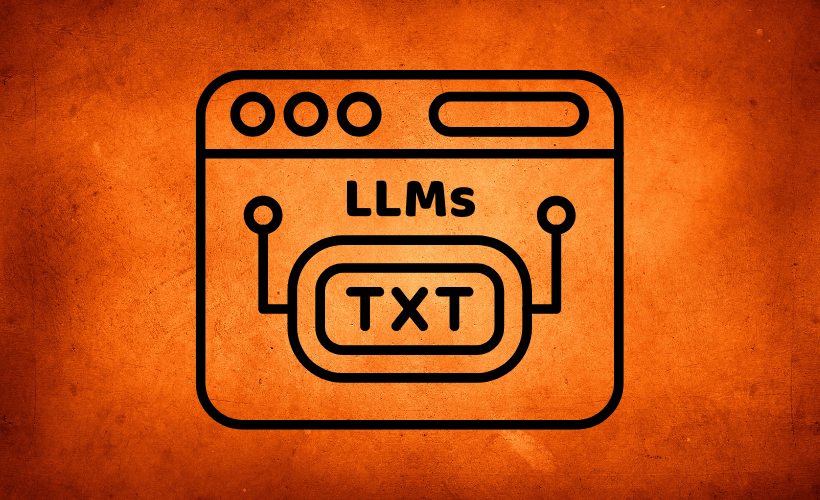
![What is Traffic Acquisition in Google Analytics 4 & How it Works [2025]](https://whatisguide.com/wp-content/uploads/2025/09/Traffic-Acquisition-150x150.webp)
